What the iPhone 7 Means for Safety and Quality
Industry Trends | By | 29 Sep 2016 | 4 minute read
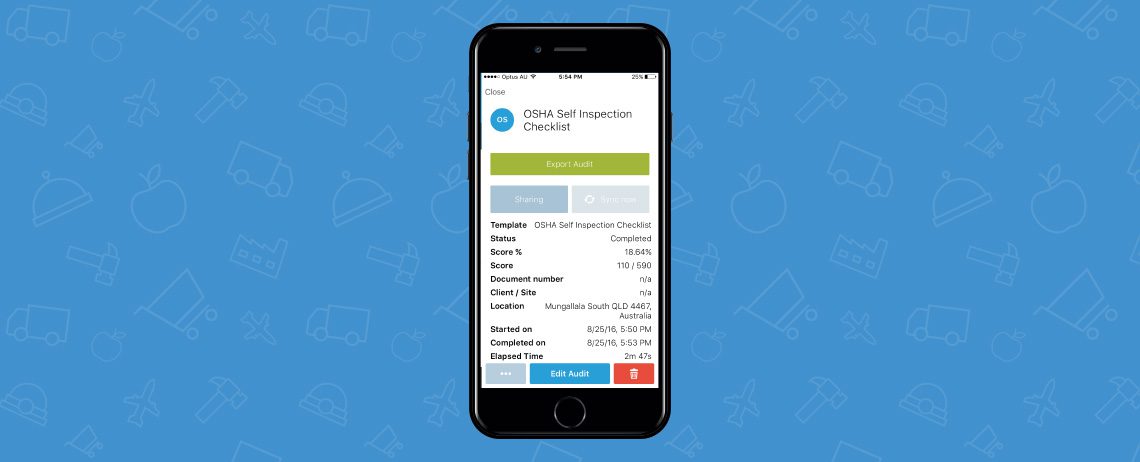
The new iPhone 7 that has just been released is the most robust iPhone yet. With its full dust and water resistant body, the iPhone 7 with iOS 10 could be the best phone yet for health and safety professionals. When it comes to mobile operating systems in the construction industry in particular, iOS continues to lead the way. 60% of mobile devices are iOS, up 15% from 2014.
The advent of smartphones has created more visibility and data gathering capabilities with the introduction of high quality cameras. Evidence has never been easier to capture and collect for your safety reports. People can’t deny photographs. Not to mention, they are also a great way to visually represent how a piece of equipment works.
The smartphone has by far been the best tool a health and safety professional can have in their pocket, but the iPhone 7 with its flashy dual camera and brand new iOS 10 operating system goes the extra mile, here is why:
1. Dual lens camera
 The new dual lens camera is one of the most powerful new features.
The new dual lens camera is one of the most powerful new features.
The iPhone 7 allows you to record worksites in 4K quality and take advantage of the new wide colour gamut. More robust than ever, there is no need to worry about jerky hand movements with the new Optical Image Stabilization. There is nothing worse than creating your report and seeing all your images are out of focus. Photos are there for clarity and evidence. The optical zoom feature helps you capture the finder details required for your audits. Remember how when you zoomed in your camera and that awful fuzzy look would appear? Apple has thankfully fixed this so you can now zoom without losing any detail. For the night auditors, more good news. You have to worry less about good lighting as the camera has improved for those low-light settings.
2. Use it in extreme weather
 The iPhone 7 can now shoot in low-light and wet conditions.
The iPhone 7 can now shoot in low-light and wet conditions.
The new iPhone 7 is water-resistant and dust resistant. The previous iPhones always felt a little fragile, particularly if you work outside in extreme weather conditions. Auditing in rainy, muddy or at night is now possible. The device can withstand immersion in one metre deep water for half an hour. If it falls off your belt or out of your pocket, it’s not the end of the world.
3. The camera Memories feature
In the latest iOS 10 operating system (which is not exclusive to the iPhone 7 by the way) the new Memories feature is a real timesaver. When you’re capturing your photos during your audit, the feature pulls together all of the images based on the time and location where the photo was taken. No need to endlessly scroll through all your albums if you’re searching for a group of photos you took a week ago.
4. The smart calendar
The Calendar app that is a staple feature of your iOS device has a new addition called a ‘found events feature.’ It’s quite clever, and again a huge timesaver. It finds events in your emails when using the Mail app or text messages and suggests you put them in your calendar. How many times have you received an email invite and forgotten to add it to your calendar? No doubt your inbox is flooded with project details and events that might get overlooked. With an invitation maker, you can easily create and schedule events without the risk of forgetting to add them to your calendar. Even more clever is the fact that it suggests the best times for you to leave to your event based on local traffic conditions. It even automatically adds locations to your calendar events. It’s like having your own PA in the palm of your hand, anticipating your every move.
5. Get around even faster
 Use Siri to call an Uber without having to open the app.
Use Siri to call an Uber without having to open the app.
The new iOS 10 gives you the added ability to swiftly call a Lyft or Uber ride through the trusty Siri. You can mutter the words “Call an Uber” or “Call a Lyft” and select the type of car you need. No need to unlock your phone, scroll through your endless amount of apps, and locate the Uber app. The iOS 10 operating system is all about ease of use.
6. Side by side view (iPad only)
 The split view is ideal for working on the go.
The split view is ideal for working on the go.
If you’re an iPad owner, the new operating system has an exciting multi-tasking capability. You can now view two websites side-by-side. You could be comparing two products at one time, or have two documents open that you’re working between. The option can be triggered by using Safari and navigating to “Open Split View.”
7. Hand written texts
One of my favourite features in the new iOS 10 is the handwritten text messages. It’s the fastest way to demonstrate something when you’re on the move. When you tilt your device into landscape mode, the option pops up when you’re in the messages app. You can quickly scrawl a message or draw an object and send it away!
8. Collaborate better with notes
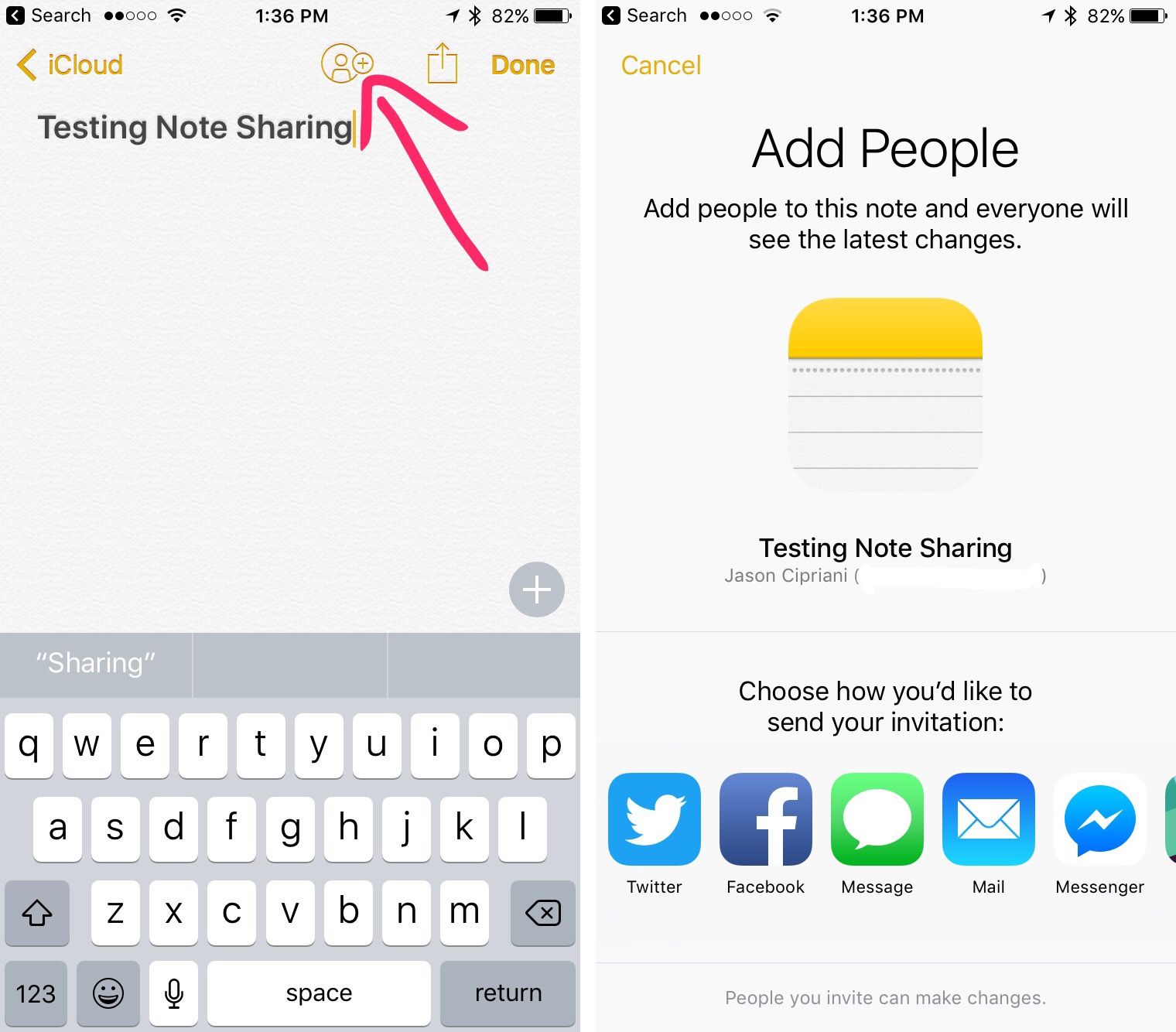 Collaborate and shares notes with other iPhone users.
Collaborate and shares notes with other iPhone users.
I’m an avid user of Evernote – it’s a great way to capture notes digitally and always have them on hand. The new Notes app update on iOS 10 takes inspiration from Evernote by allowing collaboration. You can send Notes collaboration invites and share your thoughts through Messages, Facebook, Linkedin, Twitter, Pinterest and more. Sending off information is now even easier.
The better camera, fully dust and water resistant and handy improvements to the new operating system makes the iPhone 7 the most robust auditing device for the field. It’s no wonder it’s the chosen tool of choice for health and safety professionals.
Important Notice
The information contained in this article is general in nature and you should consider whether the information is appropriate to your specific needs. Legal and other matters referred to in this article are based on our interpretation of laws existing at the time and should not be relied on in place of professional advice. We are not responsible for the content of any site owned by a third party that may be linked to this article. SafetyCulture disclaims all liability (except for any liability which by law cannot be excluded) for any error, inaccuracy, or omission from the information contained in this article, any site linked to this article, and any loss or damage suffered by any person directly or indirectly through relying on this information.





