Top 7 Apps You Need In Construction
Industry Trends | By | 7 Nov 2016 | 3 minute read

Technology is at the heart of better quality work environments. Now it’s time to learn about the best tools you need to do your job. Really good apps are few and far between. We’ve picked our favorites for you that we know work. These are the best construction apps for iPad, Android, and iPhone. Whether you’re a contractor, safety inspector, superintendent or a worker in the field, these apps will allow you to get on with the job.
PlanGrid
PlanGrid allows contractors and architects to collaborate on all their project plans. Share specs, photos and updates on the go. PlanGrid provides users a master set of drawings, notes, and photos to your phone, tablet, or computer. Users can upload drawings to PlanGrid and they sync to all connected devices in real-time.
Features
- Take all your blueprints with you wherever you go
- Share plans, drawings, and notes instantly with whoever needs them
- Add personal or public notes straight onto your plans
- Make and send requests for information (RFIs) on any project
Procore
Procore is one of the most comprehensive products on the market for construction managers. However it might be more in-depth than what most people need. As one of the leading construction management apps, Procore helps workers with document management, worker management, cost management, budgeting and more. It’s quite a large product and caters to a wide range of needs. It’s ideal for the superintendent and project manager on the move.
Features
- Project directory
- Email tracking
- Project scheduling ability
- Manage specs, bidding, budgeting and more
AutoCAD 360
AutoCAD is the go-to drawing and drafting app for urban planners and architects. It’s long been only a software product for desktop users but is also now available in app format. This is quite handy if you’re visiting construction sites and need to access drawings in AutoCAD to edit and markup. You can measure plans accurately while on site, and even annotate drawings. The app is available for both Android and iOS users. If you are an iPhone user and experience any issues while using the app, reinstall the app or reset iPhone without losing data. This will most likely solve the problem.
Features
- Open and view DWG files onsite
- Measure accurately and view drawing coordinates
- Add comments and images using the Design Feed
- Share designs with others directly from mobile
Tradify
Paperwork and keeping track of it is a huge hassle. That’s why you’ll find a number of apps now available to make this process easier. Tradify is one of them. It allows you to track jobs from quote to invoice. It also integrates nicely with Xero.
Features
- Track every job from quote to invoice
- Prioritize jobs
- Schedule employee hours
- Quick quoting and easy invoicing
FieldLens
FieldLens is an app for communicating issues to team members on construction projects. Issues are easier to follow up. Contractors can tell other workers about the hazard in a quick and efficient manner. That way it can be corrected in real-time.
Features
- Create issues
- Add attachments like photos or videos
- Tag issues by categories and GPS details
- Crew time tracking
SafetyCulture iAuditor
We may be a little biased, but we truly believe SafetyCulture iAuditor makes workplaces safer. Regular checks are essential to reducing human error and preventing incidents before they occur. Create digital forms, conduct inspections and analyze patterns and review trends in your data.
Features
- Create custom inspections, digital forms and checklists
- Conduct inspections on an iOS, Android or Windows device
- Share reports from the field easily
- Keeps a digital record of inspections and progress
- Analyze patterns and safety metrics to review trends
iHandy Translator Pro
Language is a huge barrier to safety and productivity in the construction industry. This handy niche app allows you to quickly translate 52 languages in either direction. Through voice or typed text. It’s a quick simple way to get the message across. Let’s say you’re heading to Japan for a business trip and instead of learning Japanese from scratch, this app can help you translate sentences, read signage, and communicate with local teams effortlessly. Let’s say you’re heading to Japan for a business trip and instead of learning Japanese from scratch, this app can help you translate sentences, read signage, and communicate with local teams effortlessly.
Want to share this? Simply share the infographic below so your colleagues and friends can have the best tool for the job too.
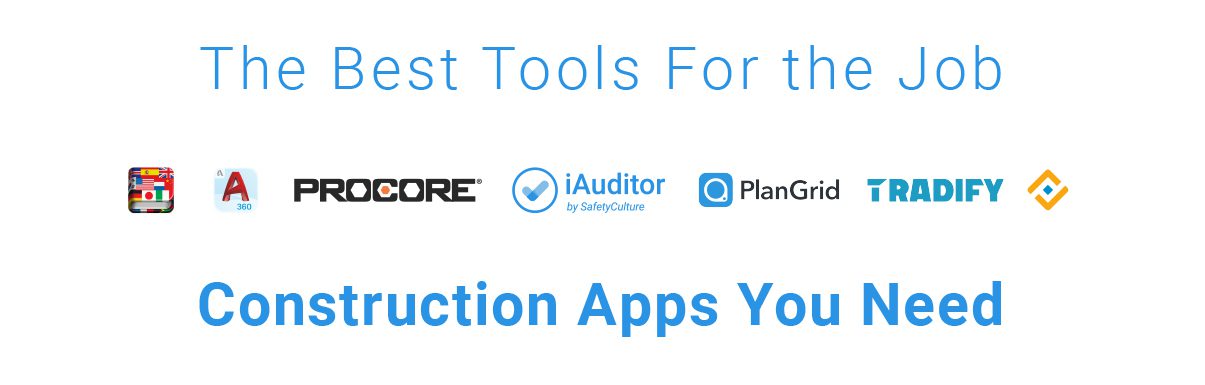
Important Notice
The information contained in this article is general in nature and you should consider whether the information is appropriate to your specific needs. Legal and other matters referred to in this article are based on our interpretation of laws existing at the time and should not be relied on in place of professional advice. We are not responsible for the content of any site owned by a third party that may be linked to this article. SafetyCulture disclaims all liability (except for any liability which by law cannot be excluded) for any error, inaccuracy, or omission from the information contained in this article, any site linked to this article, and any loss or damage suffered by any person directly or indirectly through relying on this information.










