7 Mistakes Companies Make When Managing Safety Protocols
iAuditor by SafetyCulture Tips | Tips & Tricks | By | 3 Feb 2021 | 3 minute read

Managing safety protocols is always a complex undertaking. In fact, recent research we conducted in conjunction with YouGov revealed that four in ten (40%) workers said they’d like to see greater investment by their employer in technology to improve processes, efficiency and safety.
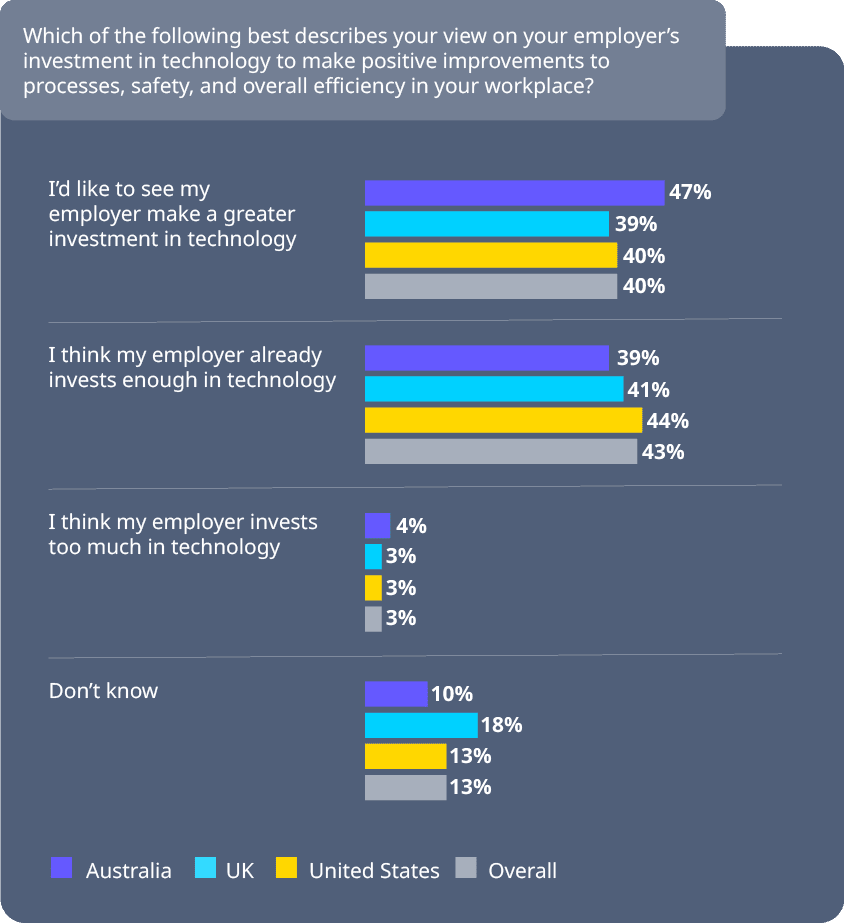
How can organizations avoid compliance pitfalls? For starters, organizations can do it by implementing robust compliance management platforms that streamline the tracking, documentation, and enforcement of regulatory requirements. These platforms provide tools for monitoring compliance activities, ensuring that all processes align with legal standards, and reducing the risk of non-compliance penalties. For small businesses, Termly offers an accessible solution for managing legal policies and compliance tasks, while for enterprise-level companies, looking through Termly alternatives can be a good start.
Here’s what NOT to do…
1. Switching software
Are your auditing and safety checks just too complex? If you use various systems and apps to pull together audits the likelihood is that you’re going to make mistakes, or important information could fall down the cracks.
How to rectify this? Bring everything together on a single platform. Look for a digital operations system that you can use on the go, which means you can pull data streams together to review problem areas, assess risk quickly and increase accountability. All of a sudden, your smartphone becomes your best safety tool.
2. Taking things offline
Avoid the dreaded filing cabinet! If your team are using pen and paper to spot and resolve issues, it’s now becoming even more challenging to be compliant. Since COVID-19, we all need to make sure there are clean and hygienic methods of safety checks, especially in high footfall areas like retail.
There’s no better way of doing this than with live, real-time cloud data. With all audit data stored in the cloud, there’s no concern over whether you’ll lose a missing file or increase your risk of transmission by handling paper. Plus, you’ll be able to manage the data of multiple distributed teams, an essential requirement when working remotely.
3. Overloading communication channels
Quick! Tell the team! When your safety team is on the ground, it’s important to keep them up to speed with any areas of risk. Perhaps you’re using Whatsapp, email and Slack right now, and pulling things together into your audit database.
But critical issues can get missed when communicating over a variety of methods. By using a real time, live chat log, you’ll know that every piece of information is accounted for. Improving communication channels is a must for any business.
4. Fail to assign accountability
Do you have clear accountability in your team over issues that pose risks? When a company fails to assign clear actions, it can mean that time is wasted trying to figure out who is the best place to remedy the issue or find a solution.
Using technology with features such as corrective actions means that you can quickly assign responsibility to a team member for getting things done — all at the speed of light.
5. Incomplete or inaccurate historical records
How do you know if this is a problem that has happened for years? If you’ve got reams of paper going back twenty years, chances are you don’t.
With a digital solution, you can easily do a historical search. This means you know that a leaky patch in the kitchen has been a problem for the last seven months. You can then issue a deeper investigation, increasing your company’s sense of safety and security.
6. Flying solo
These days, we’re using so many different systems, it can be hard to keep track! This can mean that if your inspection software is standalone, it can be pretty tricky to get that data uploaded into other areas of the business.
By integrating safety data with your business operations, you’ll be able to have a clearer picture of strategic and operational issues – vitally important if you are a global business. iAuditor integrates with Google Docs and Google Sheets – making it easier to do safety on the move.
7. Data dump reporting
Sure, it’s important to gather data. But too much will make your head spin. When you’ve got a large premise, conducting safety inspections involve large volumes of information, especially now with new hygiene inspections.
All of that data means that you’re really probably going to want to know certain things at certain times. So a better solution would be to create custom reports, which help you to easily spot trends over time, and make corrective actions. These reports can be filtered and sent to exactly the people that need to know – all at the touch of a button.
Get ahead of problems before they arise and empower your teams to make safety a central focus for everyone with SafetyCulture.

Important Notice
The information contained in this article is general in nature and you should consider whether the information is appropriate to your specific needs. Legal and other matters referred to in this article are based on our interpretation of laws existing at the time and should not be relied on in place of professional advice. We are not responsible for the content of any site owned by a third party that may be linked to this article. SafetyCulture disclaims all liability (except for any liability which by law cannot be excluded) for any error, inaccuracy, or omission from the information contained in this article, any site linked to this article, and any loss or damage suffered by any person directly or indirectly through relying on this information.





