How to get better insights from your templates: 5 tricks to faster, user-friendly and powerful inspections
iAuditor by SafetyCulture Tips | Tips & Tricks | By | 13 Sep 2019 | 2 minute read

You can build smart, mobile-friendly inspections with iAuditor’s template editor in minutes. Creating templates is the easy bit. But getting good responses is trickier to nail.
Without the right data, you’re missing out on a goldmine of powerful insights. When done right, your templates can help you determine what’s working and what’s not. For example, you can track if a specific piece of equipment keeps breaking down, which construction sites have a higher incident rate and which teams are completing their audits on time. Then, you can make decisions with confidence: repairs, training, operations and anything else that needs improvement.
Get the data you need to put plans in place and raise your standards.
Follow these tips to create templates that are clear and consistent. They’ll help make your inspections easier to conduct — and your insights better.
Trick #1: Use multiple-choice responses to get consistent answers, quickly
Start giving your answers away. Choose to use multiple-choice responses instead of blank answer fields as much as you can. Analyzing data will be a breeze because, by pre-defining the responses available for selection, you ensure the answers you get are consistent. Plus, you won’t have to think about what to write during an inspection, speeding up the time it takes to conduct it.
Learn how to add multiple-choice responses to your iAuditor questions
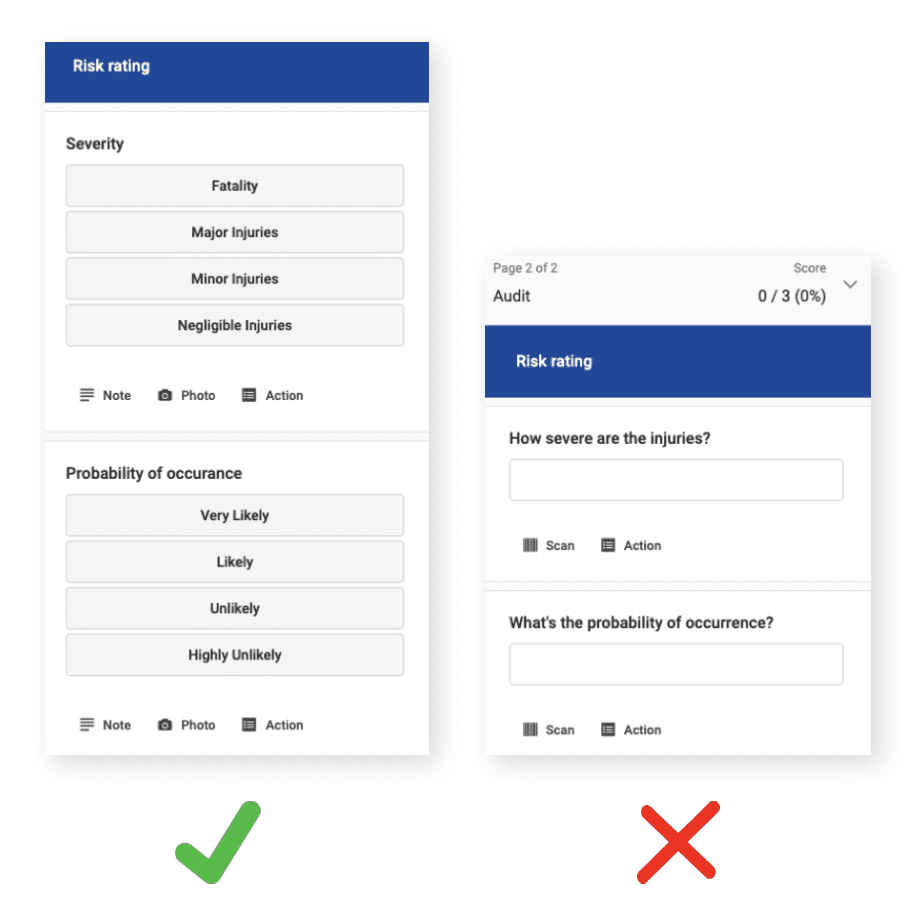
Trick #2: Break up your questions with sections to create order
Sections — your answer to order. You can add sections to categorize related questions in the template editor. You’ll find that sections improve the actual inspection experience. Plus, clearly labeled sections and scores make it super easy to skim through performance metrics for insights. Think of it as subheadings in a document — a simple hack to organize your content.
Learn how to use sections in the iAuditor template editor
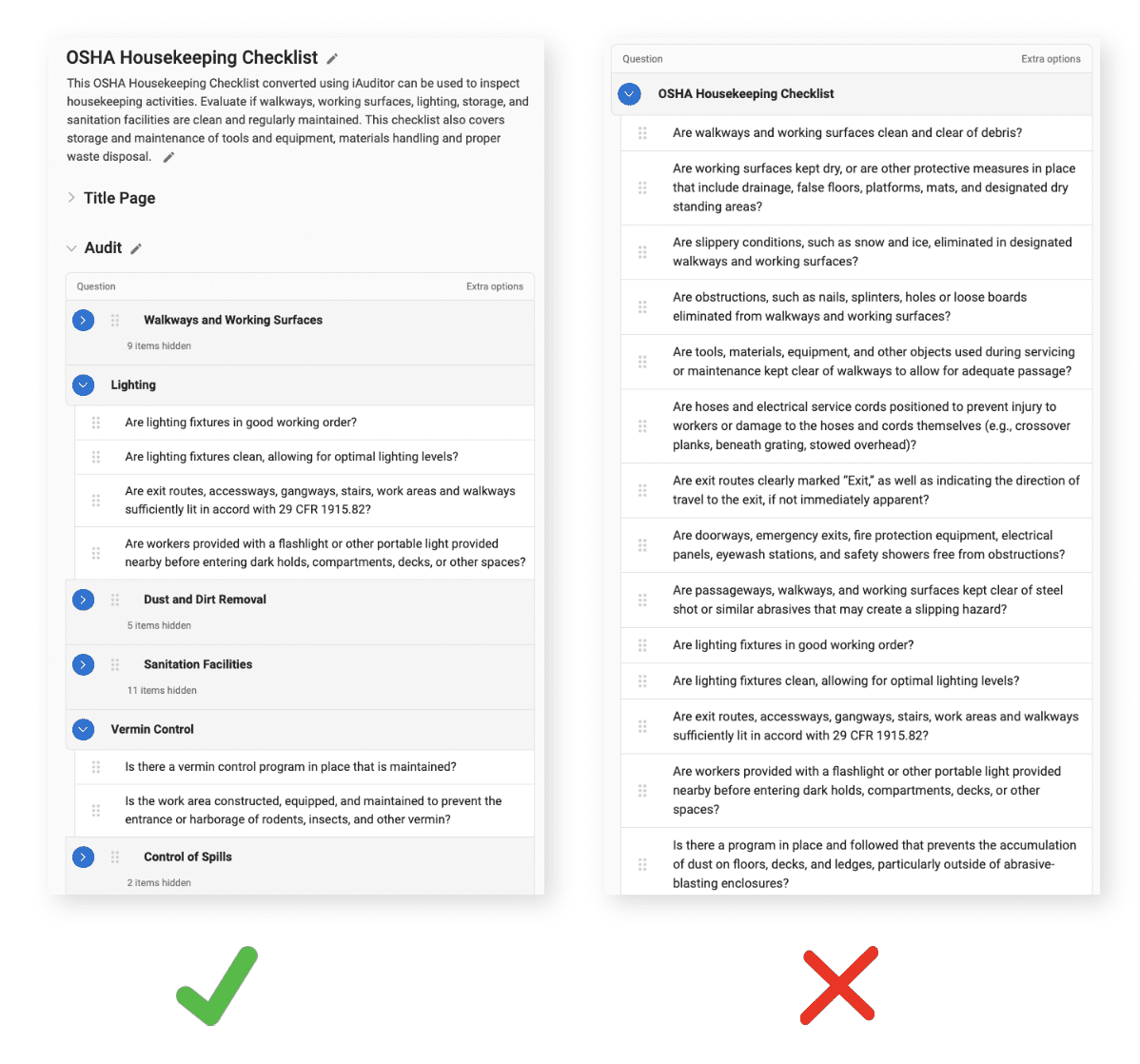
Trick # 3: Add notes and photos to speed up the time it takes to solve an issue
A picture can say a thousand words. You and your team can attach notes and photos to an answer at any time during an inspection. This feature is available whether notes are mandatory or not. It’s particularly useful for failed items so that everyone can make sense of the issue. Encourage your team to take the initiative whenever there’s ambiguity. The more information there is, the more you know where to focus your energy.
Send these videos to your team, so they can start conducting inspections better
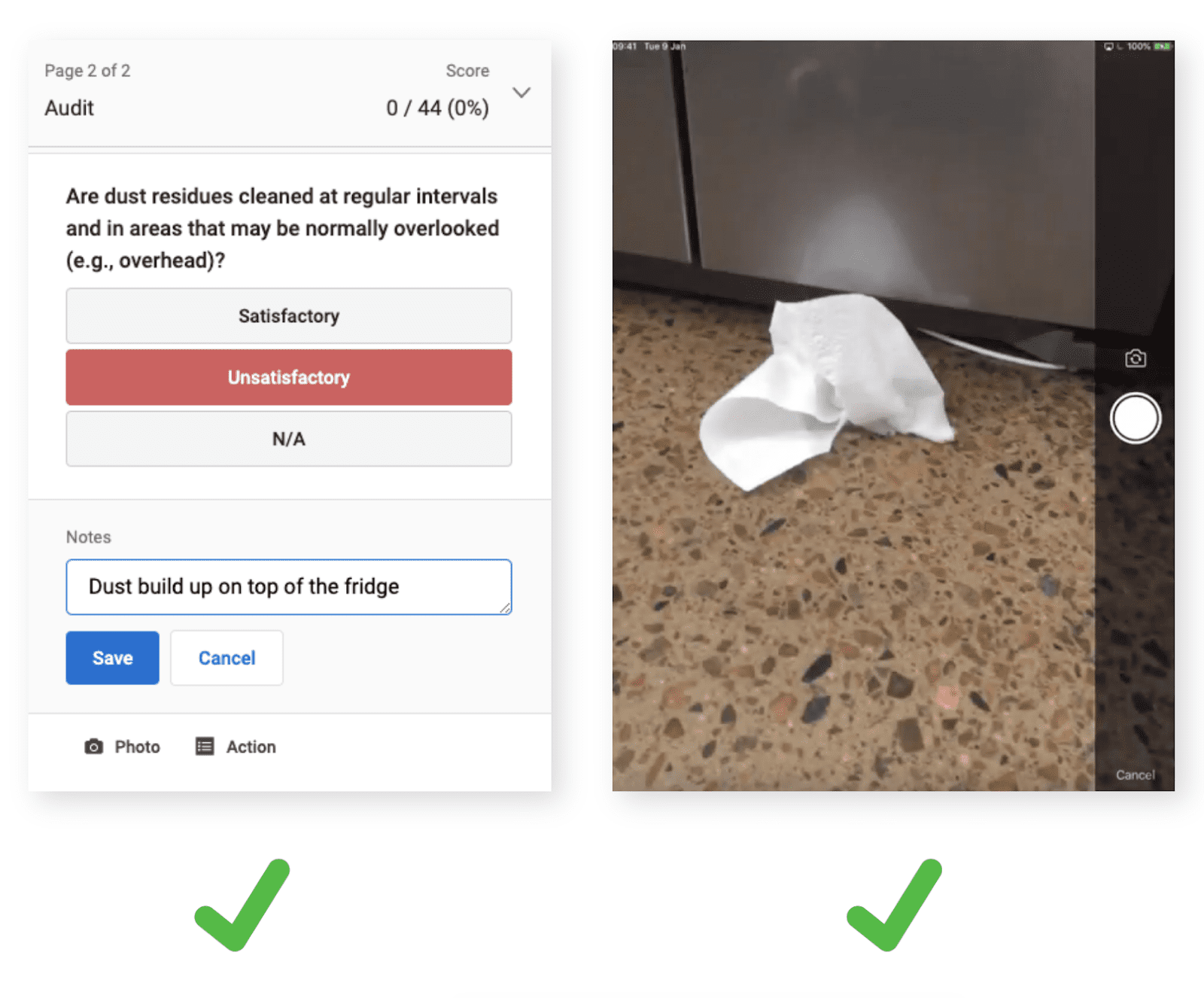
Trick #4: Annotate your photos to draw attention to the right things
It’s not always clear what’s going on in a photo. Low light conditions and complex set-ups can confuse more than clarify. Use annotations in the form of circles and arrows to draw attention to the area at fault.
Once you can get an instant snapshot of exactly what’s going on, it’s easier to make decisions on what to do next. You can investigate the issue or assign an action to the right person to fix the problem. Sometimes, even before the inspection has finished.
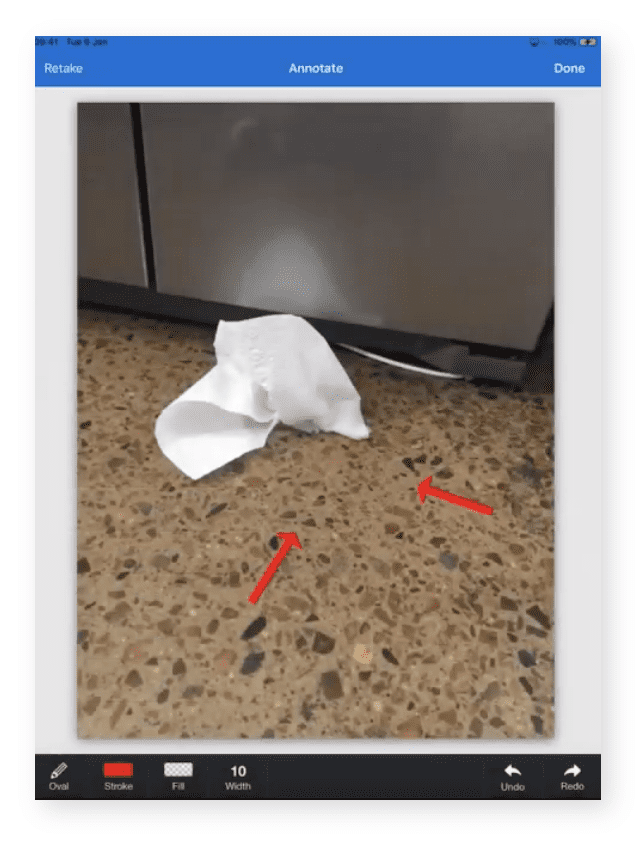
Use these tricks to build purposeful templates and collect the right data during inspections. Try them out! You might just find that your inspections are easier to conduct, faster to complete and comprehensive.
Ready to make your next template your best one?
Important Notice
The information contained in this article is general in nature and you should consider whether the information is appropriate to your specific needs. Legal and other matters referred to in this article are based on our interpretation of laws existing at the time and should not be relied on in place of professional advice. We are not responsible for the content of any site owned by a third party that may be linked to this article. SafetyCulture disclaims all liability (except for any liability which by law cannot be excluded) for any error, inaccuracy, or omission from the information contained in this article, any site linked to this article, and any loss or damage suffered by any person directly or indirectly through relying on this information.





