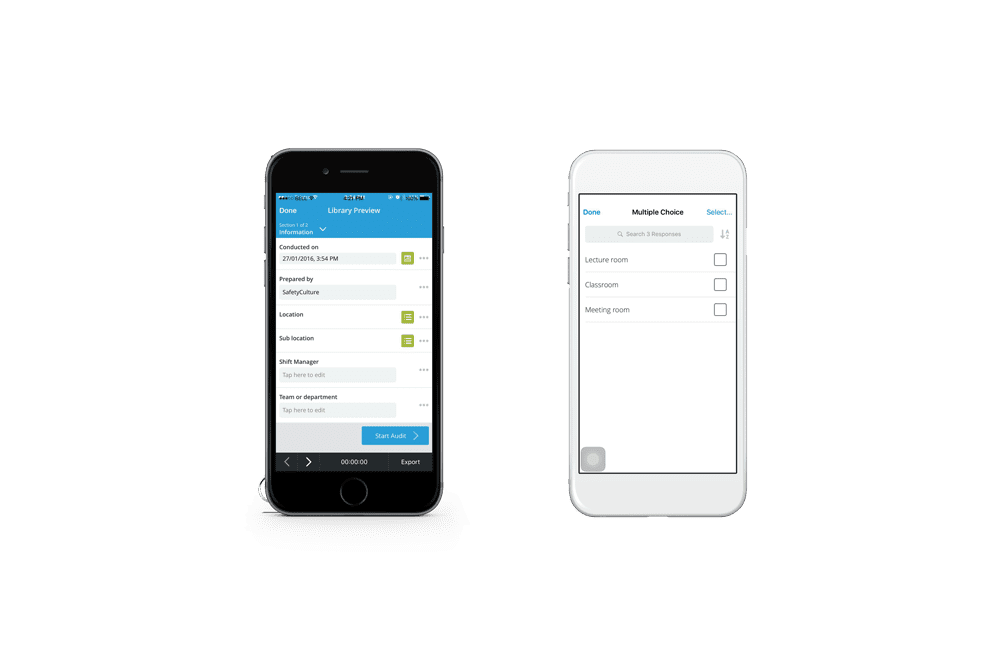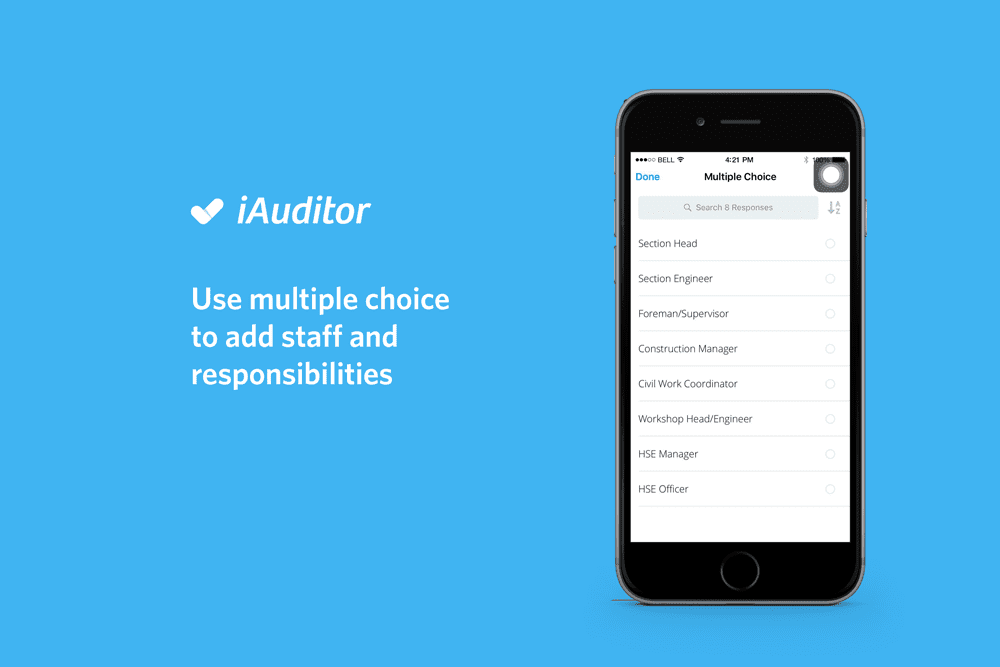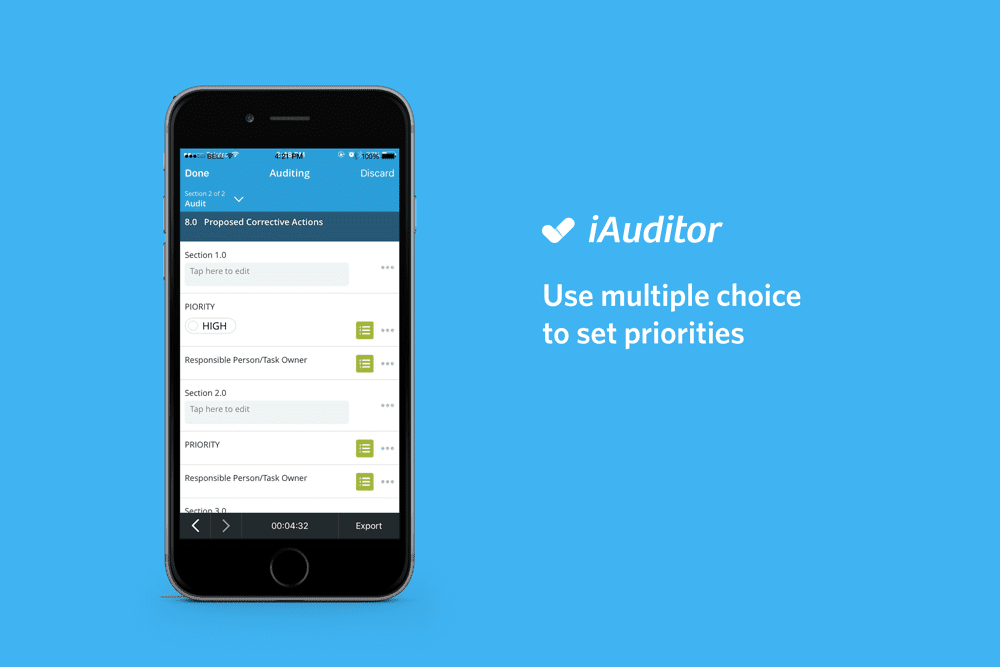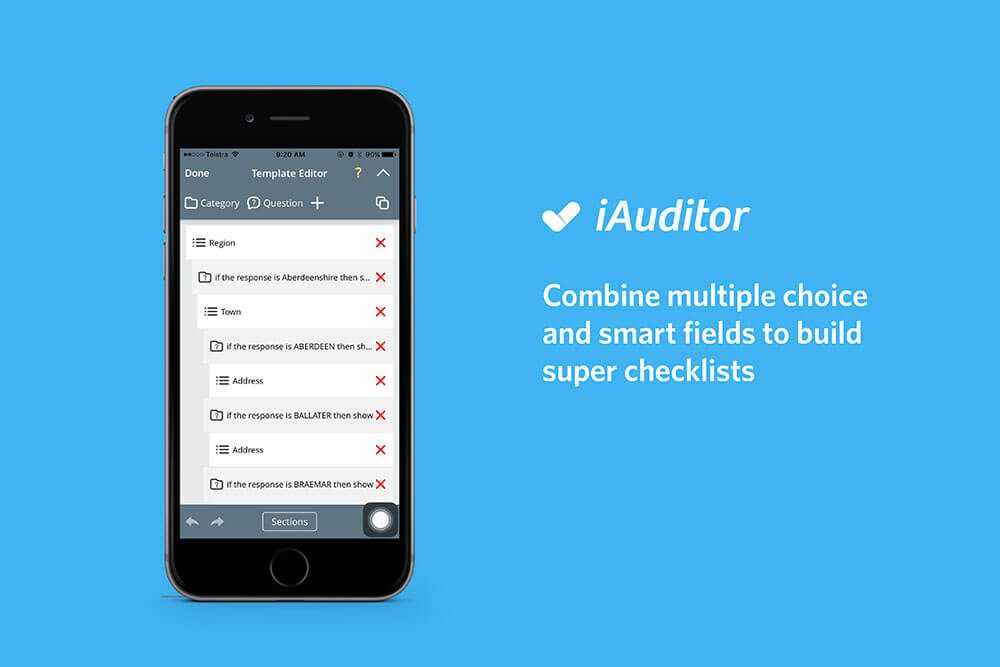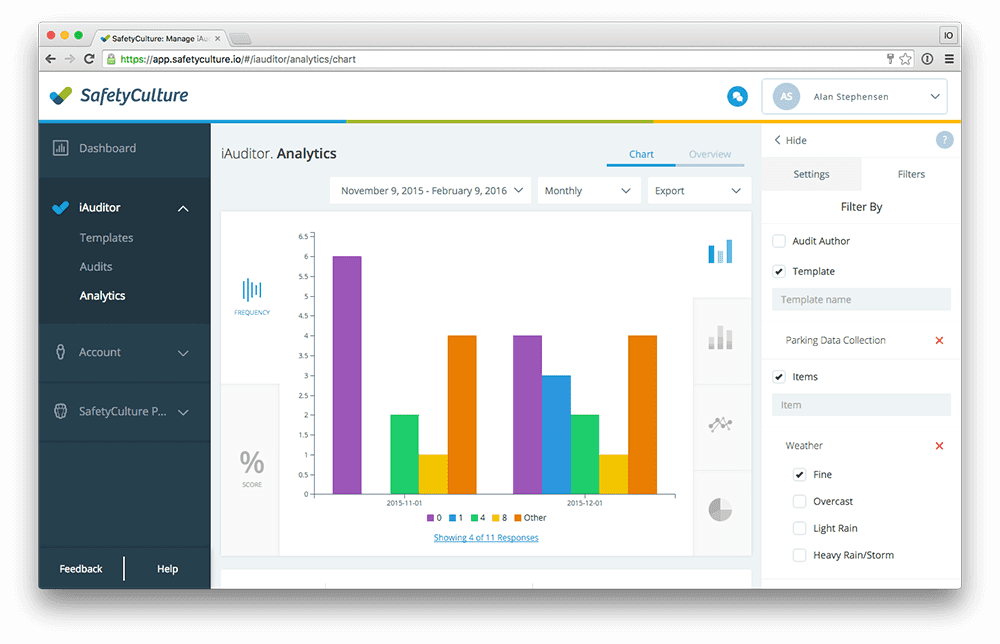5 ways to improve your checklist using multiple choice
iAuditor by SafetyCulture Tips | By | 18 Feb 2016 | 3 minute read
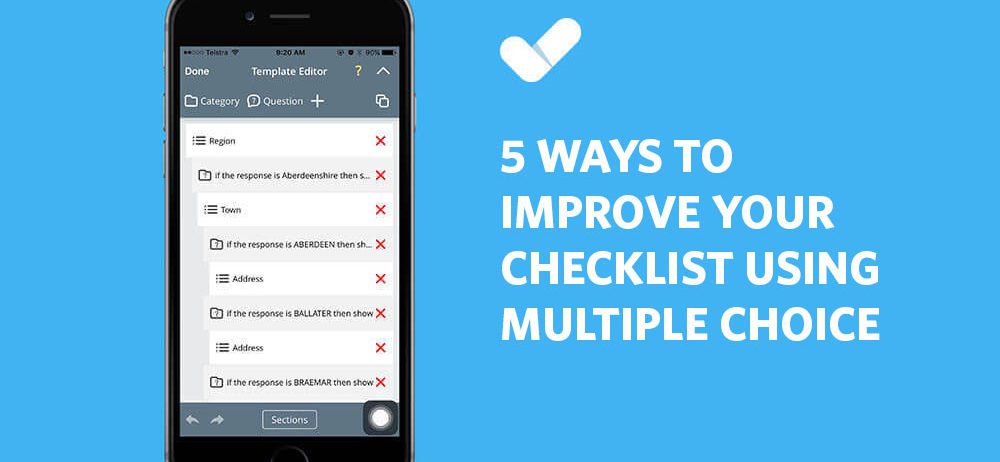
We all wish there was more time in the day. Not to mention we all want to cut costs, be more productive and improve efficiency. When you use multiple choice options in your checklists – you can achieve this. Saving time is saving money.
You can use multiple choice fields to pre-determine your team’s results collected in the field. This ensures there is consistency in the data you’re collecting. Accuracy and quality of data is critical when using this information to make decisions and take the right actions.
Save Time
You can save time by having pre-prepared responses in your templates rather than typing entries in the field every time. Imagine the time saved over a year if you never had to type a response again. If you’re a large company, this is a significant amount of productivity that is lost by employees spending the time typing answers for their audits. Productivity is no accident. It is always the result of a commitment to intelligent planning.
We reveal 5 ways you can use multiple choice to improve your checklists
:
1. Create set locations
When you’re working across multiple job sites, completing the location each time you inspect is time consuming. The checklist below is an inspection for a university. The user has three main locations that they regularly inspect, the lecture room, classroom and meeting room. Location based multiple choice fields can also be used for regions, construction sites, departments or stores. To get better results from your analytics, separate out regions, districts and store locations to track trends in areas.
2. Add department or staff responsibilities
Do you need to assign staff or departments for assessments? The below checklist is a workplace risk assessment. The user has created a number of responses to determine which staff member has the responsibility. As a result, workers don’t have to worry about remembering staff titles.
3. Assign priority levels
You can label items within your checklist according to their priority. The below checklist builds in follow-up actions combined with a multiple choice list of Low, Medium, and High priority.
4. Identify types of hazards
Multiple choice fields can be applied to capture risks and hazards in the workplace. Once you’ve determined all the potential hazards on your job-site it can be listed out in a response set for risk assessments, take 5 checklists, toolbox talks and more. By having predetermined injuries, you can accurately assess what types of injuries are occurring more regularly than others.
5. iAuditor Smart Fields
Multiple choice and smart fields work brilliantly together. Building logic paths in your checklist can save you an enormous amount of time down the track. The smart field and multiple choice combination allows you to trigger a new field based on a multiple choice selection. It also allows you to accurately assess trends and pain points across your organisation.
In this example below, a service company wanted their field service technicians to select the address of their clients. The best way to manage this was by using a smart field path. By nesting a smart field under a multiple choice field, you can assist the service technician to follow a specific path. Using the iAuditor smart fields, the service technician only sees the information that is relevant to the fields they select.
Multiple choice is better for analytics
By using multiple choice in your checklists, you can filter your multiple choice responses to see the relevant data in SafetyCulture Analytics. Standardised responses are easier to interpret and analyse than custom responses.
The below SafetyCulture dashboard displays the analytics from a number of “Parking Data Collection” audits, where the multiple choice field selected for the weather conditions was “Fine.” If all responses for this audit were entered by each individual auditor without using multiple choice options, trends would be less evident.
We recommend you start using multiple choice fields more to gain consistent results in your data, save time, and generate better quality audits.
For more iAuditor tips and tricks, subscribe to our blog.
Important Notice
The information contained in this article is general in nature and you should consider whether the information is appropriate to your specific needs. Legal and other matters referred to in this article are based on our interpretation of laws existing at the time and should not be relied on in place of professional advice. We are not responsible for the content of any site owned by a third party that may be linked to this article. SafetyCulture disclaims all liability (except for any liability which by law cannot be excluded) for any error, inaccuracy, or omission from the information contained in this article, any site linked to this article, and any loss or damage suffered by any person directly or indirectly through relying on this information.