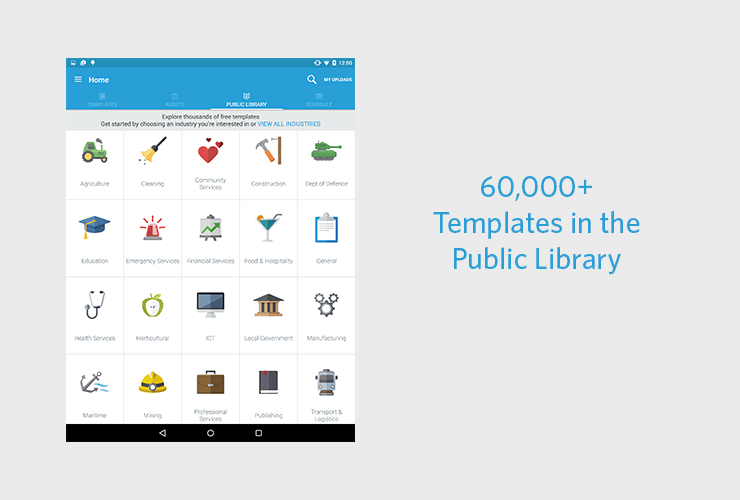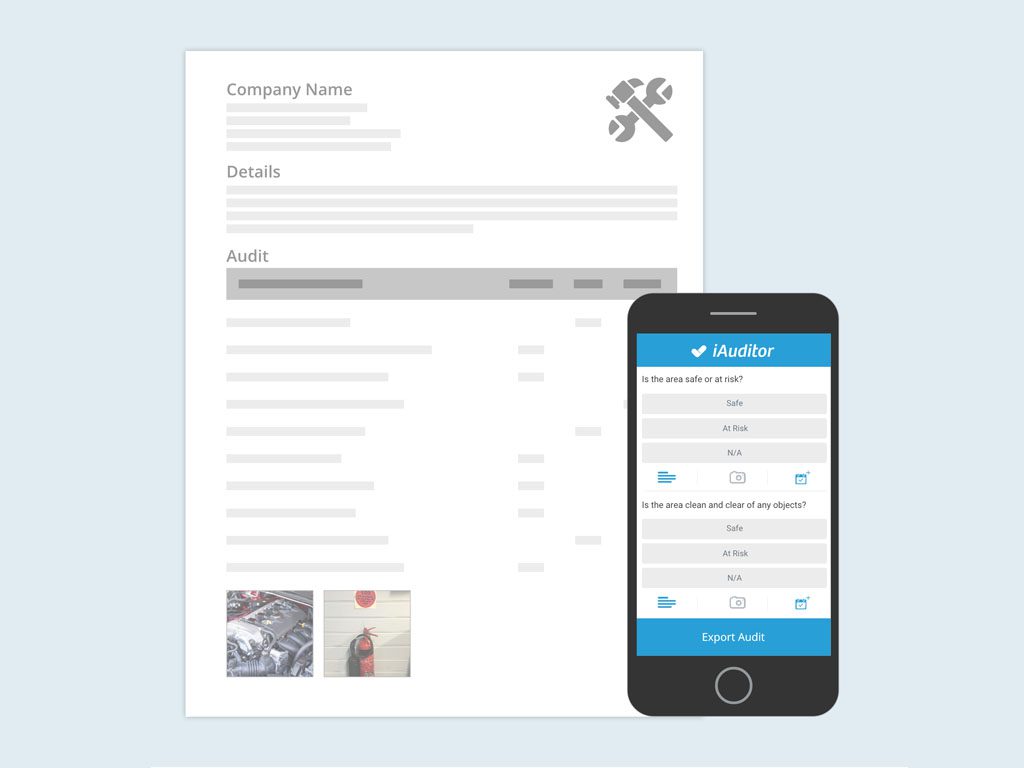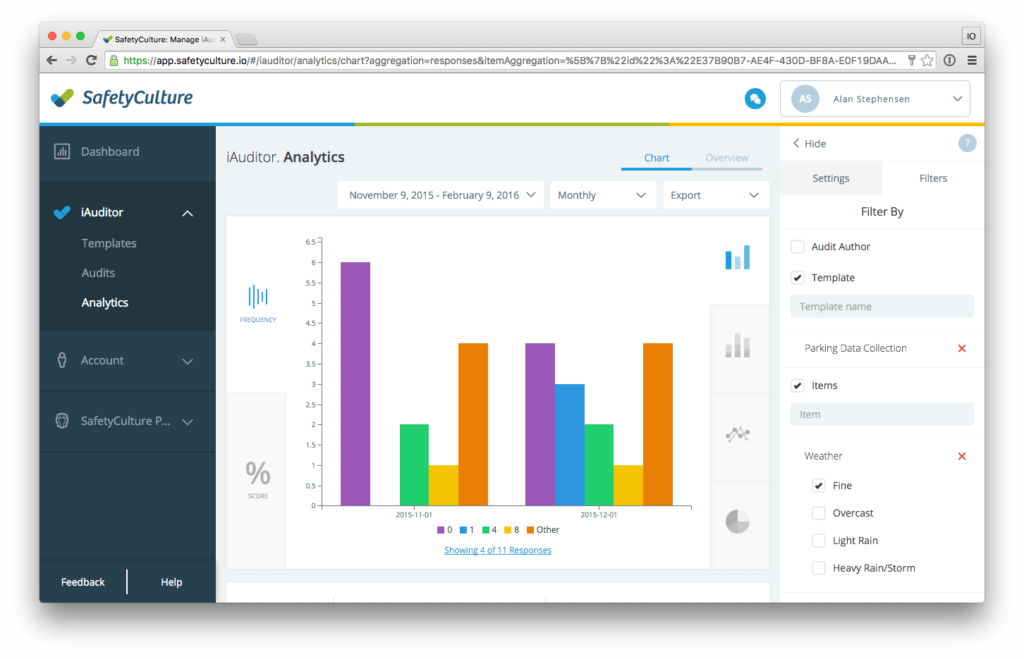Getting Started in SafetyCulture
iAuditor by SafetyCulture Tips | By | 14 Apr 2016 | 4 minute read

Now that you’ve downloaded SafetyCulture iAuditor, it’s time to start using its key features. SafetyCulture iAuditor is more than just a basic checklist app. It’s a powerful way to manage safety and quality, perform inspections and provide a safety driven culture within your organization.
3 reasons you need SafetyCulture:
- You want to ditch paper and build a faster, more efficient auditing process to save you time and money.
- You want complete visibility so you can make informed decisions and ultimately provide a safe workplace and quality service.
- You want a better system of real-time collaboration for your team.
What is SafetyCulture?
SafetyCulture is the parent company that develops the app, SafetyCulture iAuditor. SafetyCulture is is also the account you create when you first sign up. Creating a SafetyCulture free account provides central management of your SafetyCulture iAuditor teams and data in a browser-based environment. Much like the app, the Dashboard holds data on all of your audits conducted. You also have a list of your Templates and Audits all in one place so you can analyze them at any time.
Embrace paperless auditing
Digital inspections provide a more efficient way to perform inspections when compared to paper-based processes. SafetyCulture iAuditor gives you the added ability of creating instant reports, which you can share with your team, managers, and clients for instant updates on progress. By signing up for a free account you have access to measurable and standardized data collection, so you have complete visibility over your operations. Not only that, but it’s also easy to use, meaning it requires minimal training to get up and running. SafetyCulture iAuditor ensures all your data is synced to the one location, so you can focus on safety and quality assurance. In order to embrace paperless auditing and start improving your processes, here’s how to start:
1. Explore or Create Templates
Templates are the checklists you create within the SafetyCulture iAuditor app, or they can be imported from a Word or Excel spreadsheet. The SafetyCulture iAuditor Template Editor allows you to build your own templates or leverage the collective knowledge of thousands of experts by downloading a template from our Public Library. There are a few great features you can use to build powerful and intuitive checklists.
6 key features to build better checklists
- Multiple choice fields: Save time in the field by using pre-prepared responses for better data collection.
- Image capture and text annotation: Improve your reports and break through language barriers by using annotated and marked up images.
- GPS location: Detect your location using the built-in location service, so you’ll never have to type an address again.
- Signatures: No need to print off reports and sign them. You can date stamp and sign on the spot and hold people accountable.
- Smart & Dynamic Fields: Build intelligent checklists that no paper checklist will ever do.
- Categories: Improve your reports by creating headings so you can organize groups of related questions and items.
Download a template in our public library of 60,000+ templates
Instead of creating a template from scratch or importing your own, search the public library. We have over 60,000 templates contributed by experts from a range of industries. The best thing to do is to start exploring and see what other companies in your industry are doing, drawing on collective expertise.
2. Start conducting audits
Using your smartphone or tablet, you can conduct an audit from anywhere, even in remote locations offline. Simply sync your data when you’re back in cellular coverage. To start a new audit, click ‘Start Audit’ on any Template.
3. Send off Instant reports
You’ll never have to write another report about your audit findings with SafetyCulture iAuditor. Once you conduct an audit, a PDF report is generated automatically. Instead of collecting all your data and images individually, you can simply hit “Send.” Imagine conducting a property inspection and being able to instantly send off the report to the property owner, complete with photos. You can also export in a range of formats to suit your needs, including Excel, CSV, JSON and more. Reports can be customized with your logo, images and description.
4. Check out analytics
Individual inspections are valuable, but the visibility across all your inspection data is what helps you identify trends in safety and quality assurance initiatives, and improve upon current practices. Every time you conduct an audit within the app, your data is backed up to your SafetyCulture account. This can easily be accessed from a desktop where you can view your data and inspect trends. There are four ways to view your analytics, including the charts views so you can filter options, and overview or summary of your audits, you can export your data into a CSV or extract the data into a third-party system using our API.
5. Sign up for a plan to work in teams
In order to collaborate effectively and collect data for your organisation in one place, you can go on a Standard or Premium plan where you pay per user seat. This allows you to share templates and have an overview of all the audits being conducted out in the field.
The Standard plan allows you to start an organization and work within a team. It also gives you unlimited syncing and backup.
The Premium plan gives you more control over admin features, custom branding, and API access so you can integrate with third-party systems and have more control over your data by pushing it into your own business dashboards or services like Salesforce, SharePoint and more.
6. Start an organization
By starting an organization in SafetyCulture, you’re allowing a group of users to collaborate together and collect your data in one place. As an admin of an organization, you can make a change to a template and share it with your group of auditors so the whole team is running with the most up-to-date version. You also have complete control over who can view, edit and delete templates and audits. I bet you can’t remember how many times you lost a paper audit. By using SafetyCulture iAuditor for your organization, your workers collect the data and it is immediately available to make more informed decisions. Find out how to create an organization.
Create groups for your organization
The next best step is to set up your organization into groups, we recommend making it similar to a hierarchy that reflects your organizational chart. Groups make it easier to manage permissions and data access. You could organize your groups by projects location and only share templates needed for that project. Learn more about users and groups here.
7. Explore our integrations
We released our API (Application Programming Interface) to allow you to integrate with third-party systems such as SharePoint, Salesforce, Tableau, Zapier and many more in progress. By integrating with third-party systems like these you can use your data in meaningful ways and add it into your current workflow. The API provides the ability to stream live images from your auditors in the field, or build a dashboard that automatically populates with non-compliant audits as they occur. The amount of custom solutions you can build are endless. Find out more about our integrations here.
Important Notice
The information contained in this article is general in nature and you should consider whether the information is appropriate to your specific needs. Legal and other matters referred to in this article are based on our interpretation of laws existing at the time and should not be relied on in place of professional advice. We are not responsible for the content of any site owned by a third party that may be linked to this article. SafetyCulture disclaims all liability (except for any liability which by law cannot be excluded) for any error, inaccuracy, or omission from the information contained in this article, any site linked to this article, and any loss or damage suffered by any person directly or indirectly through relying on this information.