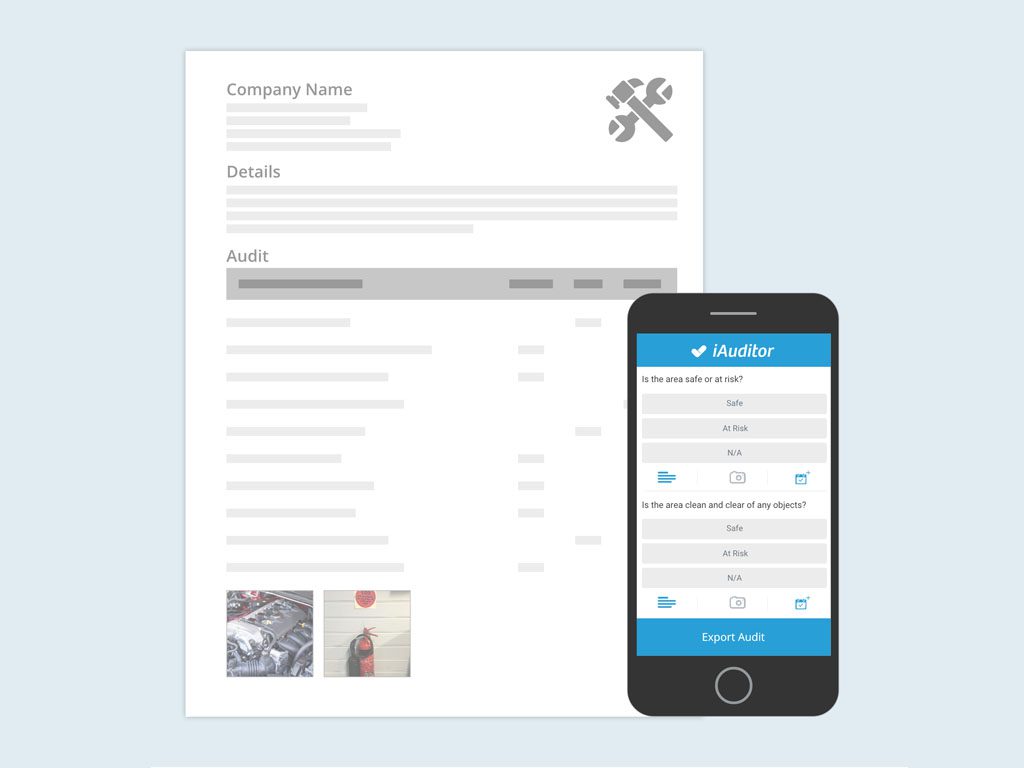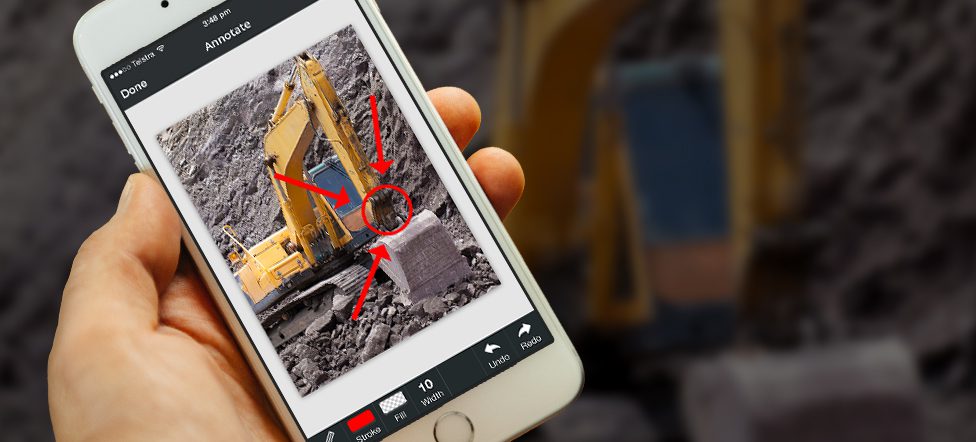How Teams Can Improve Efficiency With SafetyCulture iAuditor
iAuditor by SafetyCulture Tips | By | 7 Apr 2016 | 4 minute read

When you have workers, contractors and clients to juggle for a project, things can get hectic very quickly. SafetyCulture is all about saving you time and cutting your inspection time in half by ditching the paper-based processes. A digital trail is secure and cost efficient.
SafetyCulture gives you that time back by helping you make informed decisions using the data you collect on the spot, and providing instant clarity over your operations. Here are a number of ways you can improve your team efficiency with SafetyCulture iAuditor.
Stop recreating the same template
The old cliche of failing to plan is planning to fail rings true here. Nothing slows down a team more than having to create or find a template to use for an inspection they do on a regular basis. By not setting up uniform templates for your workers to use, it will make the data you collect scattered and hard to interpret. Think of every template you’ll ever need and create a uniform version as source of truth. You can then share all the templates you require with the appropriate members of your team so they can be used over and over. Simply create a template, and click “Sharing” to send to employees or other teams.
Get automatic updates on audits
SafetyCulture iAuditor can be set up so that you can gain access to audits conducted from a certain template automatically. This is a vital time-saving tool if you need to be updated instantly on the progress of a particular audit, or from a particular auditor conducting them. The simplest way to share a template is between two users. For example, as a manager you create a template and each time one of your employees conducts an audit from that template, you’ll immediately see that audit in your inbox. You can set up this process when you build the template by carefully planning ahead with who you want the template to be shared with. Find out how to set up automatic sharing here or find out how to share a template here.
Keep teams organized with groups
By starting an organization in SafetyCulture for all your inspection templates and audits, you can keep all your data in one place and ensure your team has the right templates. You can do this easily with Groups. SafetyCulture groups are a smaller version of an organization. We highly recommend setting up Groups to save time and manage permissions and data sharing. You can set permissions for each group and users can be added or removed at anytime. Your organization is dynamic, so any software you use needs to reflect that. For example, you could set up Groups based on project locations. However you set them up, make sure they make sense and match your organizational chart. Find out how to set up Groups here.
Don’t waste another second writing reports
Writing paper reports in 2016 is just simply inefficient. Don’t operate blindly by using paper reports that are typically compiled on a weekly or monthly basis. The beauty of our app is that you don’t ever have to write reports, they’re done for you as soon as you complete an audit, including all the photos you capture on the spot. Reports can be exported into any format your company works in; PDF, JSON, Word or Excel spreadsheets and more. SafetyCulture iAuditor is incredibly flexible, you can convert any paper checklist into a digital checklist form. Do you need to evaluate an employee’s performance? You can do that in SafetyCulture iAuditor. What about training certificates or forms? You can do that too.
Be in 10 places at once
When you’re using SafetyCulture iAuditor, you can have multiple auditors all over the world gathering information daily, weekly and monthly. Your workers are your best asset and they’re the people who see what’s going on your jobsite every single day. If you have a smartphone, then you have access to the audits being completed in real-time using SafetyCulture iAuditor. Having all your data easily accessible makes collaboration that much easier.
Back up your project data – a simple but crucial oversight
Hindsight is a beautiful thing when it comes to data loss. We all wish we had completed that last backup. When you conduct regular inspections with SafetyCulture iAuditor, the data is always available to you. We advise that you keep a copy of your data somewhere like DropBox, in your emails or Google Drive, and do it once a week. Your SafetyCulture account will automatically back up your templates and audits every five minutes if you are connected to the internet. SafetyCulture iAuditor also has an integration with DropBox. If you already have a DropBox account, you’ll need to link it with SafetyCulture iAuditor so it appears under a folder called “Apps.” A step-by-step tutorial to backup to DropBox is available here. It only has three steps, so you can do it right now within a couple of minutes.
Instant clarity with annotated photos
How many times have you received a report and not instantly understood some of the content? A picture is worth a thousand words, particularly when we live in a multilingual world and English is not everyone’s first language. Overcoming language barriers could arguably be one of the most difficult challenges in today’s globalized workplace, and photos really do cut down on confusion. Use pictures and annotate them using the SafetyCulture iAuditor image annotation feature to convey your message in a clear and concise manner.
Simple safety compliance
Keep safety and quality issues top of mind for all employees by performing regular inspections. You and your crew can identify safety issues that need to be rectified and keep a record of its progress. Don’t wait for the end of the week to complete the report and only then identify safety issues when they’ve already passed.
Use SafetyCulture iAuditor for your meetings
We know formal meetings require minutes and you’re likely to have many meetings with your job (who doesn’t these days?). Use SafetyCulture iAuditor to create a meeting template and assign someone to take notes using the app. You can easily conduct toolbox meetings out in the field with a pre-built digital SafetyCulture iAuditor template. Simply enter the information you need and send off the meeting minutes on the spot so everyone has a copy.
Go paperless
All of our tricks above encompass a paperless lifestyle. We’re confident paper won’t be common in the workplace for too much longer. If you’re not preparing for a paperless future, it’s going to happen anyway. Improve your efficiency right now by starting off on the right foot with SafetyCulture iAuditor. You can make your team’s’ super efficient throughout your inspection and auditing process.
Sign up for a free SafetyCulture account to get started today.
Important Notice
The information contained in this article is general in nature and you should consider whether the information is appropriate to your specific needs. Legal and other matters referred to in this article are based on our interpretation of laws existing at the time and should not be relied on in place of professional advice. We are not responsible for the content of any site owned by a third party that may be linked to this article. SafetyCulture disclaims all liability (except for any liability which by law cannot be excluded) for any error, inaccuracy, or omission from the information contained in this article, any site linked to this article, and any loss or damage suffered by any person directly or indirectly through relying on this information.