How To Get Your Team To Collaborate In Tracking Issues and Risks
iAuditor by SafetyCulture Tips | Tips & Tricks | By | 8 Feb 2021 | 4 minute read

How do you work together to provide a culture of safety in your organization? If your workforce is distributed, it can be a challenge. Perhaps you’re finding that you’re having to re-version or timestamp certain inspections, or your audits aren’t being shared with every member of the team that needs to see them.
Or maybe your teams are too involved in certain safety protocols, and you want to find a way to ensure that only certain staff are notified at different stages.
Any of these stumbling blocks may mean that problems are slow to get solved or action items are sometimes missed, producing incorrect data that can’t be relied upon or lengthy inspection meetings to drill down into the problems.
Is there a solution to these challenges? We believe so.
Teamwork makes the dream work
When we collaborate, it makes things faster. By working together to take on corrective actions, it has a huge impact on productivity.
Our research has shown that teams who use iAuditor in this way have decreased their inspection time, freeing up team members to get back to work and concentrate on other aspects of operations. SafetyCulture customer, Siemens Health, gained immediate savings of 30 minutes per maintenance inspection by using iAuditor instead of paper forms. This has saved $170,000 in ten months by reducing time and paper wastage.
By building document workflows together on one digital operations management platform like iAuditor, the ability to connect and share in real-time allows for team members to see accurate data on a need-to-know basis.
Here’s what the build document workflows function allows an organization to do:
- Collaborate:
Document workflows allow you to collaborate together in real time. You can add groups of people to work together to solve an issue, so items can get fixed faster.
Imagine you work in a busy warehouse. One day you notice that the social distancing sign has been removed from an area. By using document workflows, you can speak to team members to collaborate together and get the action item solved straightaway.
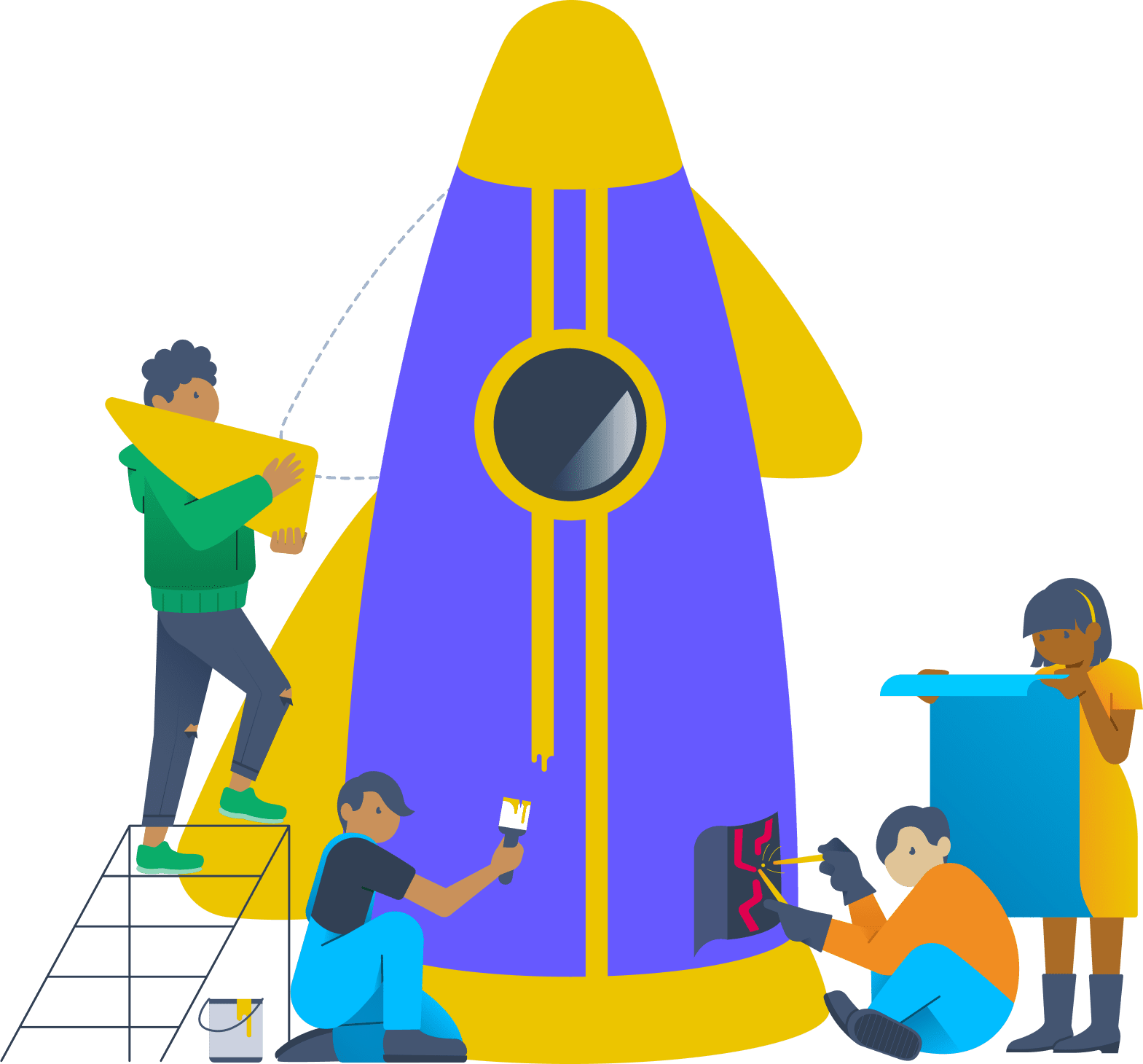
- Delegate:
You can also set roles and permissions for each user. For example, if you work in a busy hotel and are responsible for dining and banqueting, there are a number of different tasks your team has to do in order to keep the guests safe.
With the new app function, you can assign roles and responsibilities to team members, helping to keep people accountable and empower everyone to step up.

- Communicate:
The great thing about a real time digital document is that it’s easy to make updates on communication without version control. No more stacks of paper checklists or digital computer files to sort through, just a clear channel of communication that everyone has access to.
You can share templates for the workflows in order to work towards a common goal. For example, let’s say you are reopening a store after a COVID-19 related closure. The workflow allows you to update any items that need actioning on the go from the mobile device that’s on your person. With a team distributed around the store, you can all communicate together to work at pace and make sure all guidelines for re-opening are adhered to.
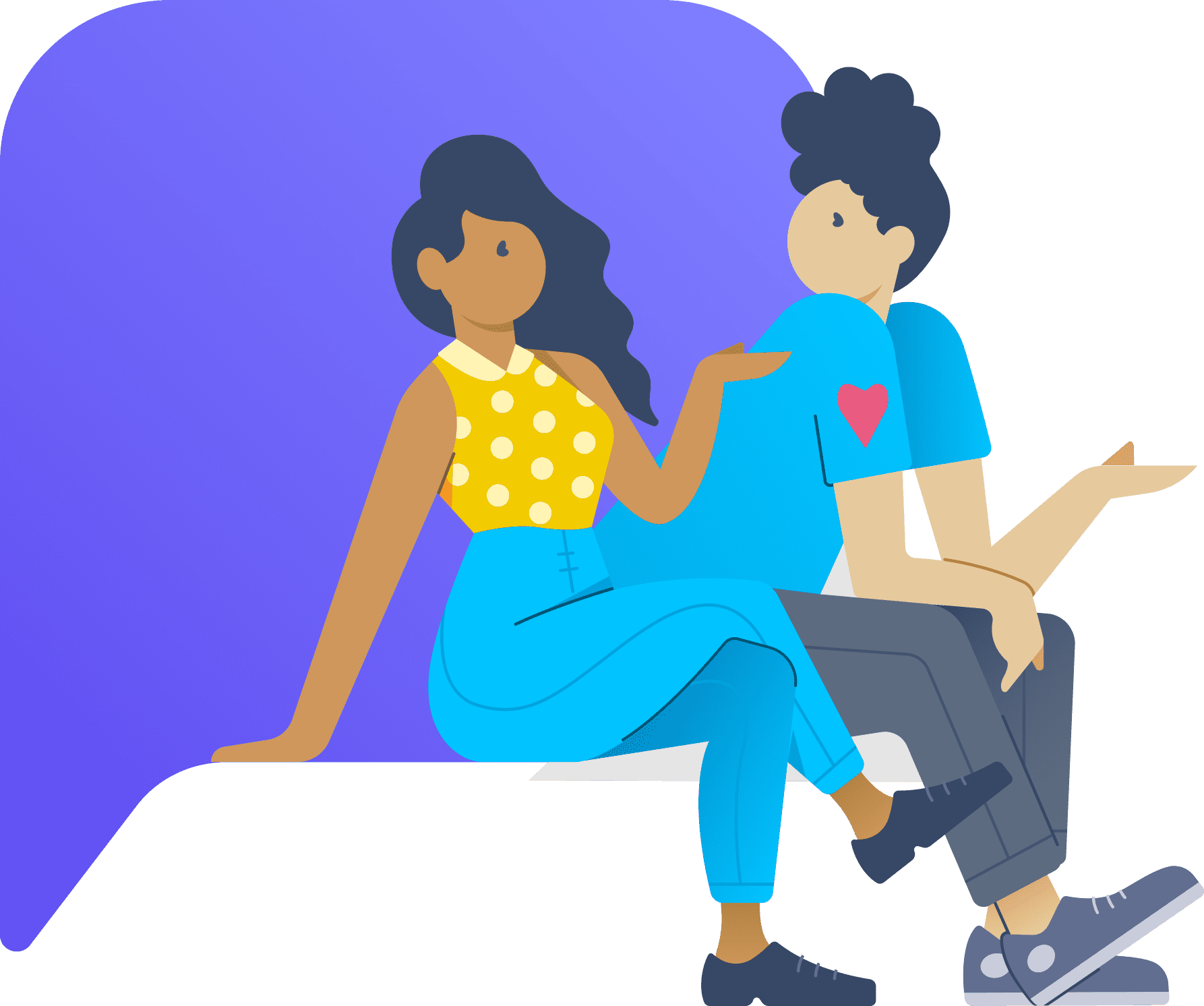
- Monitor:
Assigning recurring inspections in iAuditor means that the ability to monitor potential risks is much more manageable than just using pen and paper, or outdated digital systems.
Being able to monitor the inspections over time will mean that nothing is missed. If a leisure centre knows that they have to check over the gym equipment every Monday afternoon, setting up recurring inspections will ensure that this item is done at the same time, every time. This provides a sense of security for both staff members and customers alike.

- Share:
Being able to tailor reports means that you can share important data with authorized personnel for confidentiality. When collaborating on a sensitive issue, this can be incredibly valuable. For example, if you were organising a large scale event and had a security breach, this data could be used against you if it fell into the wrong hands.
With a digitally designed report, you can tailor the information on a need-to-know basis, meaning that important issues can be shared at the touch of a button.

How real-time data capture can improve our inspections
Safety is the responsibility of everyone. When we collaborate as a team, we make our processes more robust, our data more accurate, and our inspections much faster.
With all team members using the same real-time workflow, collective data capture and shared actions make operations a lot smoother. Within iAuditor, you’ll find a collaborative actions function. This operates like a real-time chat screen, like Whatsapp or Facebook messenger. Each action your team logs will have a traceable timeline template, which looks like a social conversation so that everyone can contribute, add photos, and ask for approval, as the issue is being resolved.
This is accessible on both the mobile and web applications, so you can see when the issue began, and every step that your team members have taken to remedy it since, without ever having to leave your desk.
This means there’s no more wasted time getting the data into the hands of the people that need to sign something off or not understanding how an issue has been unreported for some time.
Ready to get started? Try iAuditor for free – sign up for a demo
Important Notice
The information contained in this article is general in nature and you should consider whether the information is appropriate to your specific needs. Legal and other matters referred to in this article are based on our interpretation of laws existing at the time and should not be relied on in place of professional advice. We are not responsible for the content of any site owned by a third party that may be linked to this article. SafetyCulture disclaims all liability (except for any liability which by law cannot be excluded) for any error, inaccuracy, or omission from the information contained in this article, any site linked to this article, and any loss or damage suffered by any person directly or indirectly through relying on this information.





