Introducing the Training Centre in SafetyCulture iAuditor
iAuditor by SafetyCulture Tips | By | 18 Aug 2016 | 2 minute read

There’s something new and exciting happening within the app. For all users, we now have a Training Centre complete with video tutorials to teach you how to quickly build great templates, conduct audits and generate customizable reports using SafetyCulture iAuditor.
The videos provide you with insider information and tips about the best way to build your templates. Even if you’re a seasoned SafetyCulture iAuditor user, the Training Centre will still be valuable to you.
After watching these videos, we are confident you will get the full benefit of SafetyCulture iAuditor and be able to perform audits and use your templates effectively for your business. Of course, high quality operations begin with having effective templates. So start improving your safety and quality and watch the results unfold.
Learn on the spot about templates, template creation, basics about conducting audits, and using SafetyCulture’s analytics platform.
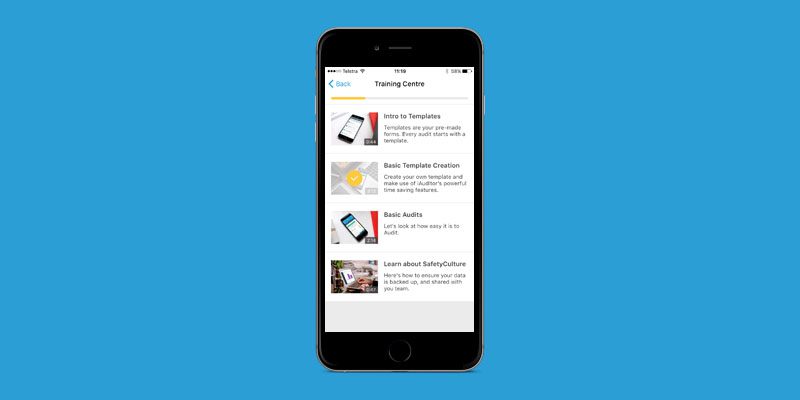
Training Centre Videos
Intro to Templates
The Intro to templates video gives you a brief overview of where all your templates are created and how to navigate the SafetyCulture iAuditor menu. Here you can learn where to find the Template Editor, how to start an audit and access the Public Library.
Basic Template Creation
Next, the three minute video on basic template creation gives you an overview of how to create a template using all the SafetyCulture iAuditor fields. The tutorial shows you which fields are the most effective, how to test your template, how to add photos, signatures and more.
Basic Audits
Then, the Basic Audits tutorial teaches you how to conduct your first audit and describes the default fields and what they mean. You will learn how to add photos, annotate photos, sign off on templates and how to mark audits as complete. Generate a PDF inspection report and find your list of audits when needed.
Learn about SafetyCulture iAuditor
This tutorial teaches you how to back up your data securely in your SafetyCulture account. Learn how to manage teams of people, share templates and how to capture audit data.
The self-serve Training Centre is accessible at anytime by going to the main menu in the app. Now you can watch the videos to learn the basics or refresh your memory if you are a long time SafetyCulture iAuditor user. Visit the app to get started and become a SafetyCulture iAuditor master!
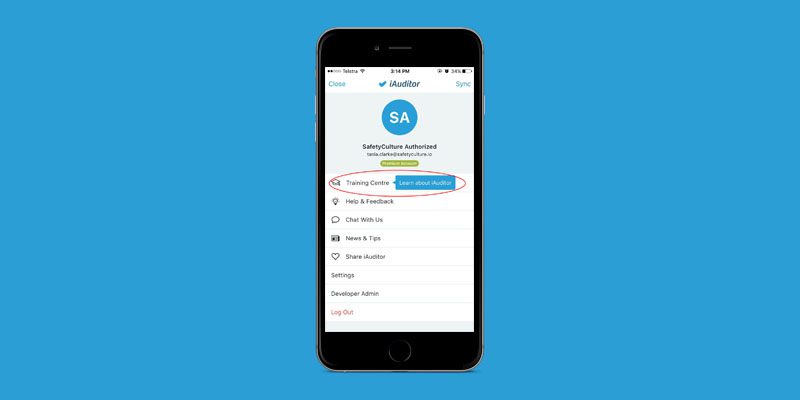
Are you on a desktop? Watch the Training Centre videos for Android or iOS.
Check out the Training Centre in the app
Important Notice
The information contained in this article is general in nature and you should consider whether the information is appropriate to your specific needs. Legal and other matters referred to in this article are based on our interpretation of laws existing at the time and should not be relied on in place of professional advice. We are not responsible for the content of any site owned by a third party that may be linked to this article. SafetyCulture disclaims all liability (except for any liability which by law cannot be excluded) for any error, inaccuracy, or omission from the information contained in this article, any site linked to this article, and any loss or damage suffered by any person directly or indirectly through relying on this information.





