Switching Between Devices Is A Thing Of The Past With The HP Elite x3
iAuditor by SafetyCulture Tips | By | 14 Sep 2016 | 3 minute read

Our technology habits are changing and the need for flexibility is therefore evident. Mobility in the workforce is changing the way we do business, and as a result making it more immediate, more tailored to your needs, and more intelligent. The first mobile phone went on sale in the United States in 1983, at almost $4,000 each. Nowadays, more people in the world have mobile phones than toilets. So many Facebook photos and videos are uploaded via mobile that it takes up 27% of upstream web traffic. We are spending more hours online than ever. The average person goes online for 8 or more hours a day.
Mobile technology has changed the way we work. For those who spend less time in the office, mobile technologies enable us to work from anywhere. Results from Forrsights Network and Telecommunications Survey; shows that 64% of firms in North America identify providing more mobility support for their employees as a top priority.
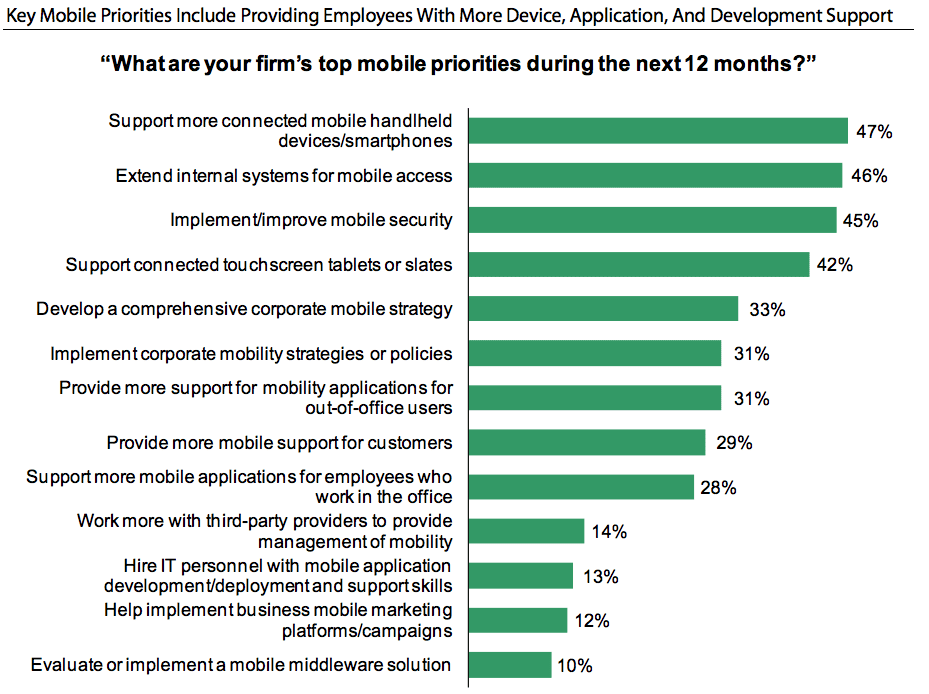 2012, Forrester Research: The Expanding Role of Mobility in the Workforce
2012, Forrester Research: The Expanding Role of Mobility in the WorkforceMobile technology
Despite mobile technology being introduced decades ago, over 82% of companies are still spending billions on paper. We’re in an era with artificial intelligence, augmented reality, and an abundance of mobile technology. Yet very few businesses utilize these options.
Today, 68% of Americans have smartphones, with access to information and tools from the palm of their hand. However, we’re still relying on desktop computers. This is due to a number of limitations. Like difficulty transferring files to mobile, accessing files, and the difference in experiences between devices. There is a need for both experiences, but they have room to improve.
The solution
HP has come up with a solution. By developing an all-in-one device that can convert from a mobile phone to a powerful desktop computer. The HP Elite x3 has the power of a PC in tablet form, designed to deliver seamless access to your contacts, apps, and data. This type of experience works seamlessly with SafetyCulture iAuditor; the app to conduct inspections and collect valuable business data to power up safety and quality. The current mobile experience allows for greater flexibility and numerous functional applications.
The HP Elite x3 workflow with SafetyCulture iAuditor
The old way was to capture information via paper and come back and embark on hours of data entry. The HP Elite x3 can take you from the office when you create your checklist, to the field conducting your audit and back into the office analyzing the data you’ve collected. Having this type of mobility provides better information, increases your workflow efficiency, heightens productivity and allows for more insights. Dock it in the HP Elite x3 Desk Dock or Lap Dock to drive a desktop experience with the added mobility of a mobile device.
Streamline your process
Managing work has rapidly evolved with the introduction of seamless technology. Start your inspection on the go, online or offline, with SafetyCulture iAuditor on the HP Elite X3 device. Managers need faster and better ways to inform their workers. Unlike typing up a paper report, information captured digitally can help review problem areas, introduce new strategies and increase accountability with regular monitoring using data recorded in SafetyCulture iAuditor. Finish your audit process by docking it to the Desk Dock to analyze results in a desktop experience with large display, external mouse and keyboard, all without having to save, sync or restart the HP Elite x3.
The Microsoft Continuum technology allows you to work with a larger display, keyboard and mouse. Therefore you don’t have to switch between devices any more. Performance typically reserved for a desktop PC is now accessible in a mobile format on the HP Elite X3 device. Companies that jump on these workflows will deliver competitive advantage through mobile technology.
You can experience the new seamless workflow from a mobile device, to a robust PC powered experience. With the SafetyCulture iAuditor app on the HP Elite x3. Try SafetyCulture iAuditor for free.
Important Notice
The information contained in this article is general in nature and you should consider whether the information is appropriate to your specific needs. Legal and other matters referred to in this article are based on our interpretation of laws existing at the time and should not be relied on in place of professional advice. We are not responsible for the content of any site owned by a third party that may be linked to this article. SafetyCulture disclaims all liability (except for any liability which by law cannot be excluded) for any error, inaccuracy, or omission from the information contained in this article, any site linked to this article, and any loss or damage suffered by any person directly or indirectly through relying on this information.





