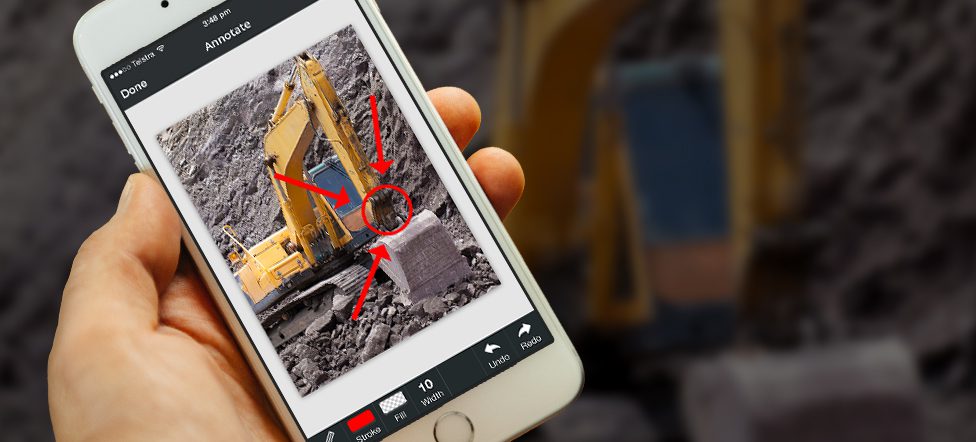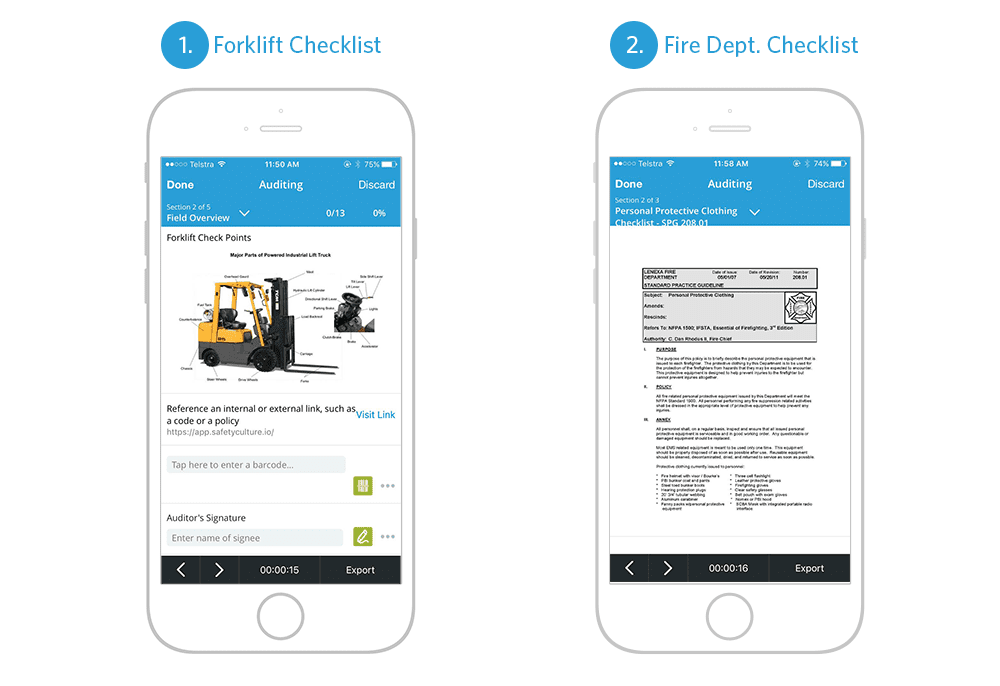The iAuditor Feature You're Not Using Enough, But Should
iAuditor by SafetyCulture Tips | By | 15 Jan 2016 | 2 minute read

As the old adage states; images are worth a thousand words. One of the most useful features in iAuditor is the ability to add images and annotate them within your inspections. Simply snap your photo and click annotate.
This small feature is a game changer for those who need to develop highly detailed reports for projects.
Using high quality images throughout your inspection can increase the level of detail and accuracy in your reports. iAuditor allows you to capture high resolution images throughout your worksite. Do you have a broken down piece of equipment? Snap a photo of it and add an arrow to the area that needs to be fixed. Images can also be embedded into templates to demonstrate best practice.
Annotate as you inspect
No need to describe a defect or problem when you can annotate the image during your inspection. Did we mention you can do this in under one minute?
Use images to display best practices
The forklift template below has an image that displays the forklift check points for inspectors, as a reference point when they’re inspecting their equipment. The fire department checklist has an image of a policy document embedded so all staff are aware of the guidelines for personal protective gear.
What you can take images of for your inspections:
- Broken or old equipment with defects
- How-to instructions on how to use equipment
- Worker profile shots for job site inductions
- Work environments, holes in the ceiling ect
- Diagrams, best practices for using equipment
- Rooms for home inspections
- Patient profiles in hospitals
- Building plans, circle the areas of defect
- Erosion on highways and civil works
- Annotate how to appropriately inspect a vehicle
- Damage in hotel rooms
- Out of date produce in supermarkets
Using images within reports not only increase accuracy, they can also overcome literacy and language barriers across any worksite. For more tips and tricks about how to use iAuditor, subscribe to this blog via the top right panel.
Important Notice
The information contained in this article is general in nature and you should consider whether the information is appropriate to your specific needs. Legal and other matters referred to in this article are based on our interpretation of laws existing at the time and should not be relied on in place of professional advice. We are not responsible for the content of any site owned by a third party that may be linked to this article. SafetyCulture disclaims all liability (except for any liability which by law cannot be excluded) for any error, inaccuracy, or omission from the information contained in this article, any site linked to this article, and any loss or damage suffered by any person directly or indirectly through relying on this information.