Communication tools: Are you spreading your data thin?
iAuditor by SafetyCulture Tips | Industry Trends | Tips & Tricks | By | 13 Jan 2021 | 3 minute read
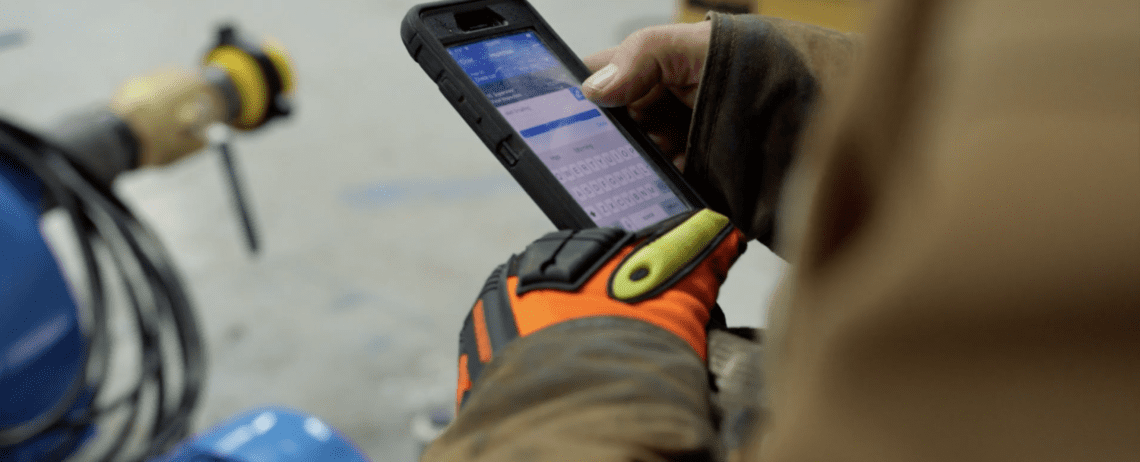
Organizations utilize 3.56 different communication channels on average — and with data spread thin, businesses are losing the ability to drill down.
This week, messaging application Whatsapp threw businesses for a loop as it announced modifications to its privacy policy. As conversations played out around data privacy and big tech, it became clear just how many external platforms organizations use to communicate — from WhatsApp to Signal and Telegram.
It’s common for informal messaging tools to aid in business communication. Field-based roles in distributed teams tend to rely on them for team-planning, incident response notification and even call-trees. But in sampling from a mix of business tools and informal applications, organizations run the risk of spreading their data thin, leaving themselves at the whim of multiple company policies and losing out on valuable insights.
If you want to build a business that safeguards its privacy, drives productivity, and champions a collaborative employee experience —a successful business, in short — start by consolidating your data.
And the simplest way to do that is to keep your data where the work happens.
A single digital operations platform
Collaborative communication experiences are the foundation of effective workplaces. This remains true in the wake of COVID-19, where seamless communication is increasingly important in connecting distributed teams and keeping projects on track from a distance.
As the pandemic hit and the world of work faced new challenges, teams had to seek out solutions quickly. At the time, informal messaging applications appeared to be the path of least resistance in managing heightened restrictions and distancing measures. Months later, these reactive solutions have calcified as information silos, scattered across different applications and leaving data spread thin.
This is where digital operation platforms come into play, as it combines all essential field-based communications, issues, actions, and inspections in one private space.
So how does it all work, exactly?
iAuditor facilitates synchronous communication and real-time workflows, with features like Actions functioning as a messaging tool, task log, and record of completion. It doesn’t stop there either — these data points feed into an analytics dashboard so you can see the bigger picture.
Within the Collaborative Actions chat feature, each Action raised has a traceable timeline, which looks like a standard Messenger or Whatsapp conversation — except no one gets left on read. Instead, everyone can contribute, add photos, and ask for approval, as the follow-up task is resolved.
Users are able to view a standardized record of engagement between different parties that are time and date stamped, with the privacy standards that businesses expect including full GDPR compliance.
Learn how to use Collaborative Actions
Collaboration and compliance in real-time
More than just a communication channel, the Actions chat feature allows you to identify, track, and complete tasks as a team. Within the one digital operations platform, your team is able to find efficiencies in how they interact and solve problems as they arise.
Let’s look at how companies can use it to streamline operations:
- Facilitate shift handovers
Workers can add shift handover notes to outstanding tasks with a clean record to capture progress and pass on key information to the next individual to pick up the task.
- Corrective Action Plans (CAP)
Most conversations around actions after an audit happen either verbally, in an email chain, or through a messaging app. Our chat feature allows managers to track progress, tag priority, assign a due date, automate reminder trends, and follow outstanding Action progress.
- Follow-ups with suppliers or contractors
External communication plays as much of a role in the smooth running of an organization as internal communication. If Actions need to be completed by contractors and subcontractors who don’t have an iAuditor accounts, you can still assign an Action to these team members via their email address. They’ll get the Action in an email, and be able to update its status.
How to track progress with Collaborative Actions
Mobilize your data to surface trends
Actions logged in iAuditor become data points that form trends over time. By managing end to end operations through a single platform, you’re able to mobilize this data to drive productivity across a business.
To help surface all of your Actions data, we’ve created an Actions Command Center on our web app. You can sort and apply filters so you can drill down into the Actions and insights that are most important to you. With all of your data in one place, you can build trend analysis that helps identify both problem areas and opportunities in Action Analytics.
Reach out to your people at scale
With larger teams and organizations, it can be hard keeping your people up to speed. Too many people on a messaging channel can become noisy and limit productivity, while a “reply all” email can easily be missed. To get your message to the masses, loud and clear, we’re building a new feature called “HeadsUp”. Instead of a group message train, or distribution list email, team leads will be able to migrate their teams into iAuditor for all big “announcements” and site-level communication briefings, delivered as quick video or image-based messages — read receipts included. Coming soon to iAuditor early this year, see more on HeadsUp here.
Ready to revamp your workplace procedures? Download this report for industry insights and operations tactics designed to drive productivity and mitigate risk.
Important Notice
The information contained in this article is general in nature and you should consider whether the information is appropriate to your specific needs. Legal and other matters referred to in this article are based on our interpretation of laws existing at the time and should not be relied on in place of professional advice. We are not responsible for the content of any site owned by a third party that may be linked to this article. SafetyCulture disclaims all liability (except for any liability which by law cannot be excluded) for any error, inaccuracy, or omission from the information contained in this article, any site linked to this article, and any loss or damage suffered by any person directly or indirectly through relying on this information.





