Display Best Practices With Drawing Fields
New Feature Releases | Tips & Tricks | By | 30 Aug 2016 | 2 minute read
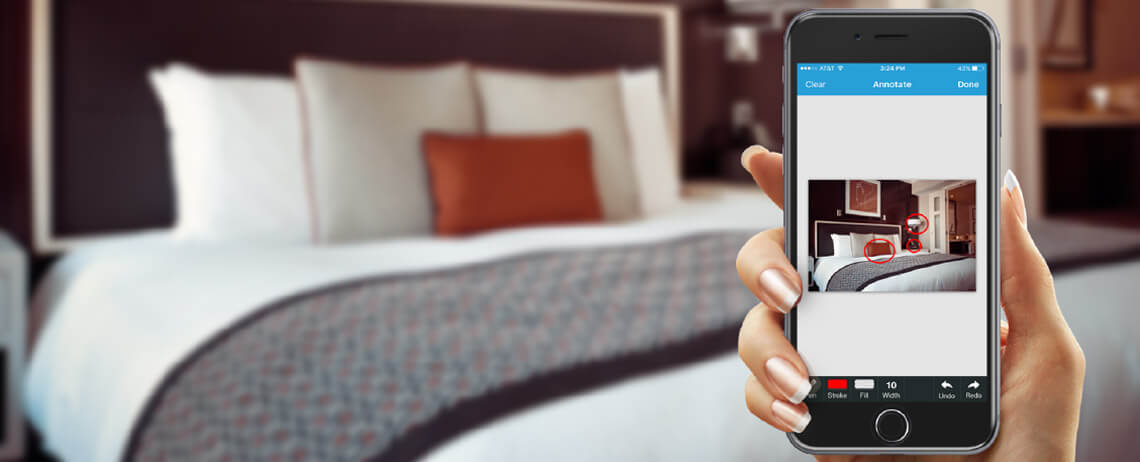
The Drawing Field has an exciting new improvement. You now have the ability to add photos in your SafetyCulture iAuditor Template Editor.
For a quick look at how it works, check out the below video.
Use this field to display best practices for your employees. Like how to operate equipment or to show staff where items need to be placed.
Visual Representation
For those in the hospitality industry, this field is particularly valuable. The Drawing Field can be used as a visual representation of the hotel room for your housekeeping staff. To ensure everything is in line with brand standards and there is consistency.
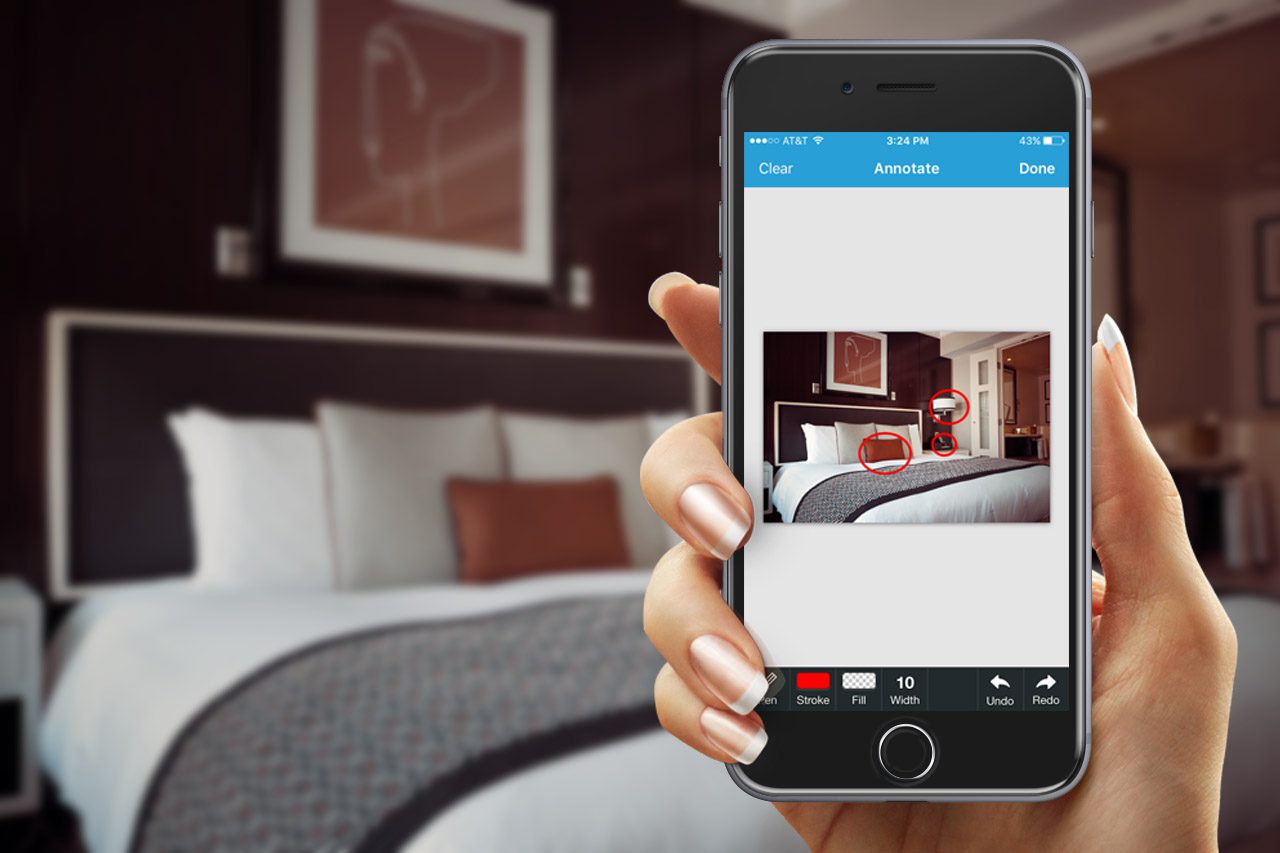
The process of adding images allows your staff to do their job more efficiently. When they have a visual representation of how to do their job and execute it. For brand standards, text doesn’t have the ability to convey all of the information you need.
The brain and visual information
90% of information transmitted to the brain is visual, as they are processed 60,000 times faster in the brain than text. That’s quite astonishing. It makes a considerable case as to why you should be adding more visual aids in your templates. People are time poor, and this feature could save you a lot of time doubling back to ensure tasks are executed correctly. All the more reason to use your inspection camera and capture better audit data.
Ways to use Drawing Fields
One of our customers, Bondi Rescue, is using the Drawing Field to add a photo where the lifeguard flags need to be situated onto an aerial map of the beach.

You can use maps as an image in your Template Editor to show where jobsite locations are.
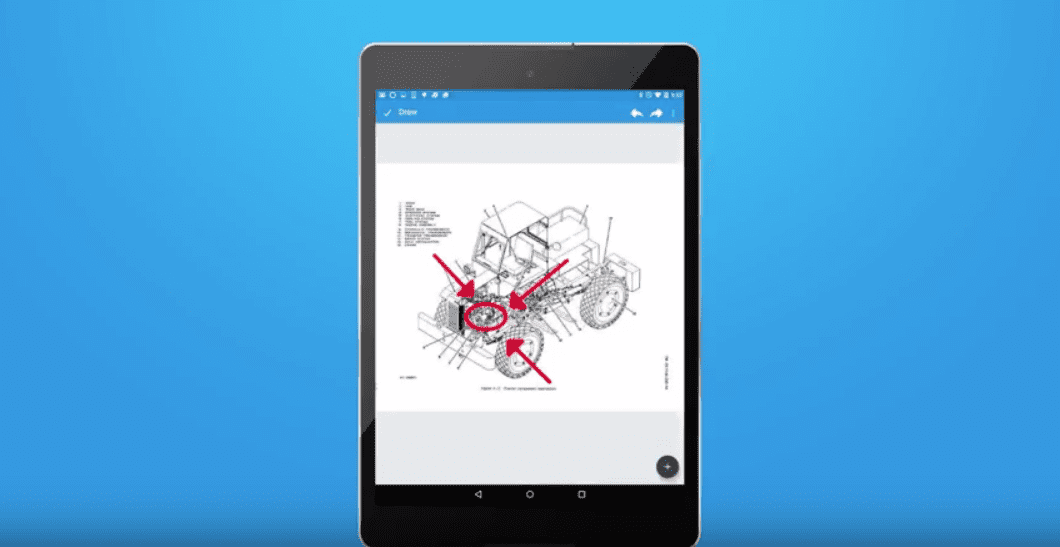
If you need to demonstrate where pieces of machinery are located, this is the ideal field. The possibilities are endless. Start using the Drawing Field in your templates to effectively maintain and raise standards across your entire organization.
Important Notice
The information contained in this article is general in nature and you should consider whether the information is appropriate to your specific needs. Legal and other matters referred to in this article are based on our interpretation of laws existing at the time and should not be relied on in place of professional advice. We are not responsible for the content of any site owned by a third party that may be linked to this article. SafetyCulture disclaims all liability (except for any liability which by law cannot be excluded) for any error, inaccuracy, or omission from the information contained in this article, any site linked to this article, and any loss or damage suffered by any person directly or indirectly through relying on this information.





