4 Reasons to Love the SafetyCulture iAuditor GPS Location Feature
iAuditor by SafetyCulture Tips | By | 12 Aug 2016 | 2 minute read
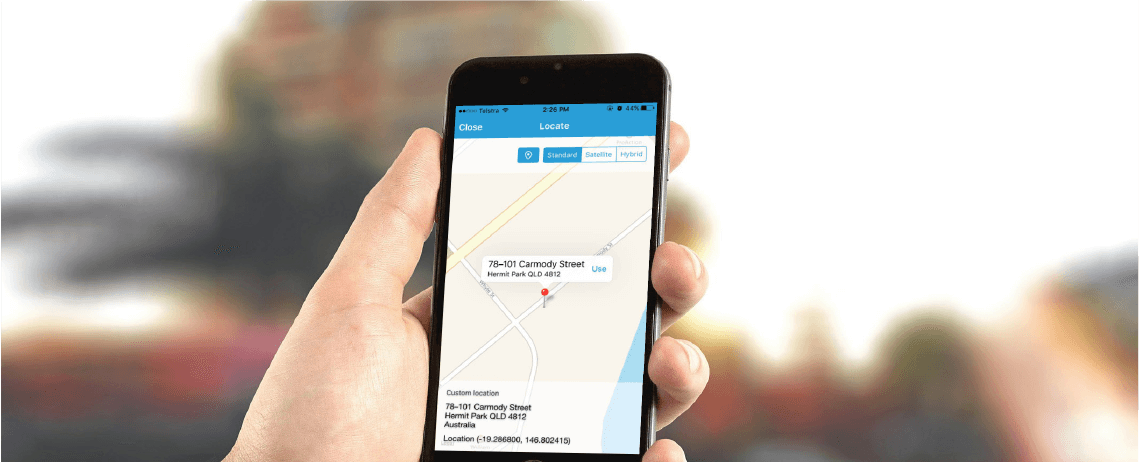
It’s one of our oldest and most beloved features in SafetyCulture iAuditor – the Address Field. The Address Field uses your GPS location function in your phone to pinpoint your exact location. This allows you to keep accurate records of your audit locations, even if you’re not in cellular range. iAuditor’s geolocation function in the Address Field will fetch the coordinates of your location. Accuracy, particularly for worksite locations, is crucial when you are using your audit data to make business decisions. It’s also good for places that don’t have an address in google map. Better accuracy around a worksite. Here are four reasons to start using it.
1. Keep track of issues onsite
Keep track of where issues are occurring on site when you are conducting audits by adding multiple address fields to specify between audits conducted at different parts of the site. For example construction sites are highly complex with lots of moving personnel and equipment. When you identify a hazard onsite, pinpoint its exactly location using your GPS to revisit later.
2. GPS record of where audits are being done
Keep track of which audits are being conducted where easily in SafetyCulture iAuditor. Simply open the Address Field when you’re auditing, use the pin drop feature to locate yourself or tap and hold to place a pin on the map for an accurate latitude and longitude reading.
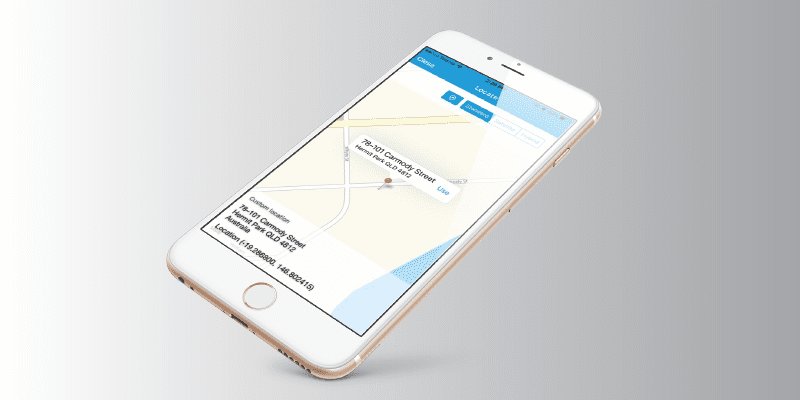
3. Nest a GPS location within Dynamic Fields
If you’re conducting a workplace inspection audit, you could be tracking the location of any object using your GPS. For example, provide coordinates for each fire hydrant on the grounds to keep track of their locations. Keep track of the location by nesting an Address Field under your Dynamic Field as seen below.
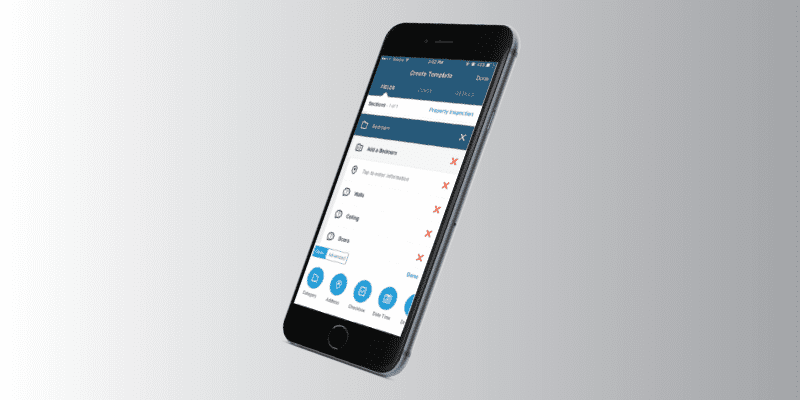
4. Track it in our analytics that are Coming Soon
When we release the advanced analytics later this year for paid SafetyCulture account holders, you will be able to track your audits via a map. Here is a sneak peek of what it will look like.
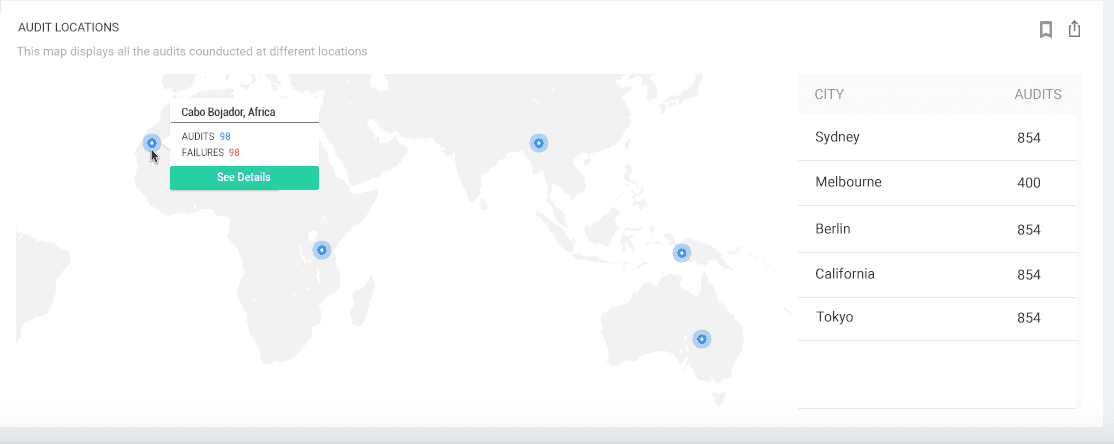
Using the GPS location function with the Address Field in SafetyCulture iAuditor is a great way to ensure the information you are capturing is correct. Effective logistics optimization ensures smoother operations, improved routing accuracy, and faster on-site task completion. Not only will you have insight into what’s happening on site, but real-time location updates too. The Address Field allows you to accurately track and record all of your audit locations. This information is vital for your compliance and jobsite records.
Important Notice
The information contained in this article is general in nature and you should consider whether the information is appropriate to your specific needs. Legal and other matters referred to in this article are based on our interpretation of laws existing at the time and should not be relied on in place of professional advice. We are not responsible for the content of any site owned by a third party that may be linked to this article. SafetyCulture disclaims all liability (except for any liability which by law cannot be excluded) for any error, inaccuracy, or omission from the information contained in this article, any site linked to this article, and any loss or damage suffered by any person directly or indirectly through relying on this information.





