When your team finds an issue, this is how you can resolve it fast with collaborative actions
iAuditor by SafetyCulture Tips | Tips & Tricks | By | 14 Mar 2020 | 2 minute read

Problems arise in business – it’s a natural part of a complex organization.
Those in charge of safety, quality and operations are often expected to make sure that their workplace runs smoothly and safely.
However it’s an impossible task for one person, right?
If everyone is aware that something is broken or needs fixing, it will get solved much quicker if the whole team is equipped to solve challenges.
So how can you implement this easily across teams?
Allow everyone to be accountable, in real time
Your workers are often on the move, and fast communication is vital for issues to be fixed quickly. With collaborative actions in iAuditor, they just need to pull out their phone to log a problem they spot in the business.
Solving issues with collaborative actions
Let’s take an example of how a maintenance issue can be solved using collaborative actions.
Greg works in a grocery store in Sydney. As he was restocking the milk fridge, he noticed that one of the shelves was a little unstable. It looked like one of the screws was coming out. What if it popped out? Lost stock, plus he’d have to spend hours cleaning. Uh oh.

He pulled out his phone and created an action in iAuditor, assigning it to Bonnie in maintenance. He added a quick blurb outlining which fridge was affected, and took a photo of the skew screw.
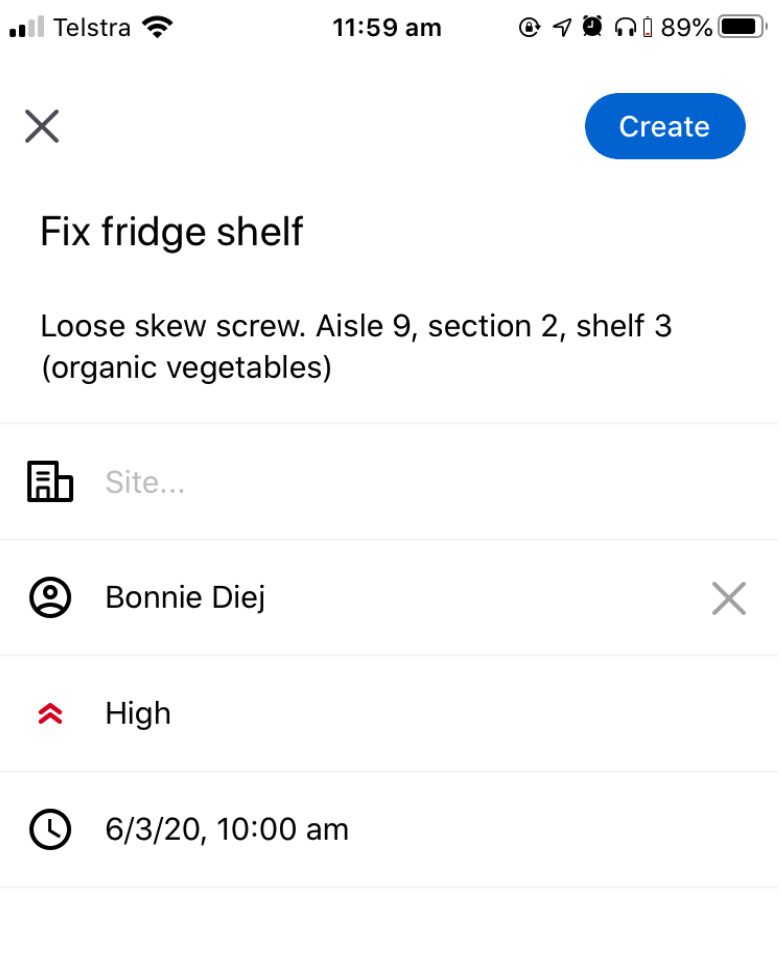
Bonnie got notified straight away, grabbed her screwdriver and headed to the fridge. “All clear”, she wrote when she was done. She snapped a quick photo and added it to the chat, showing that it was all closed out.
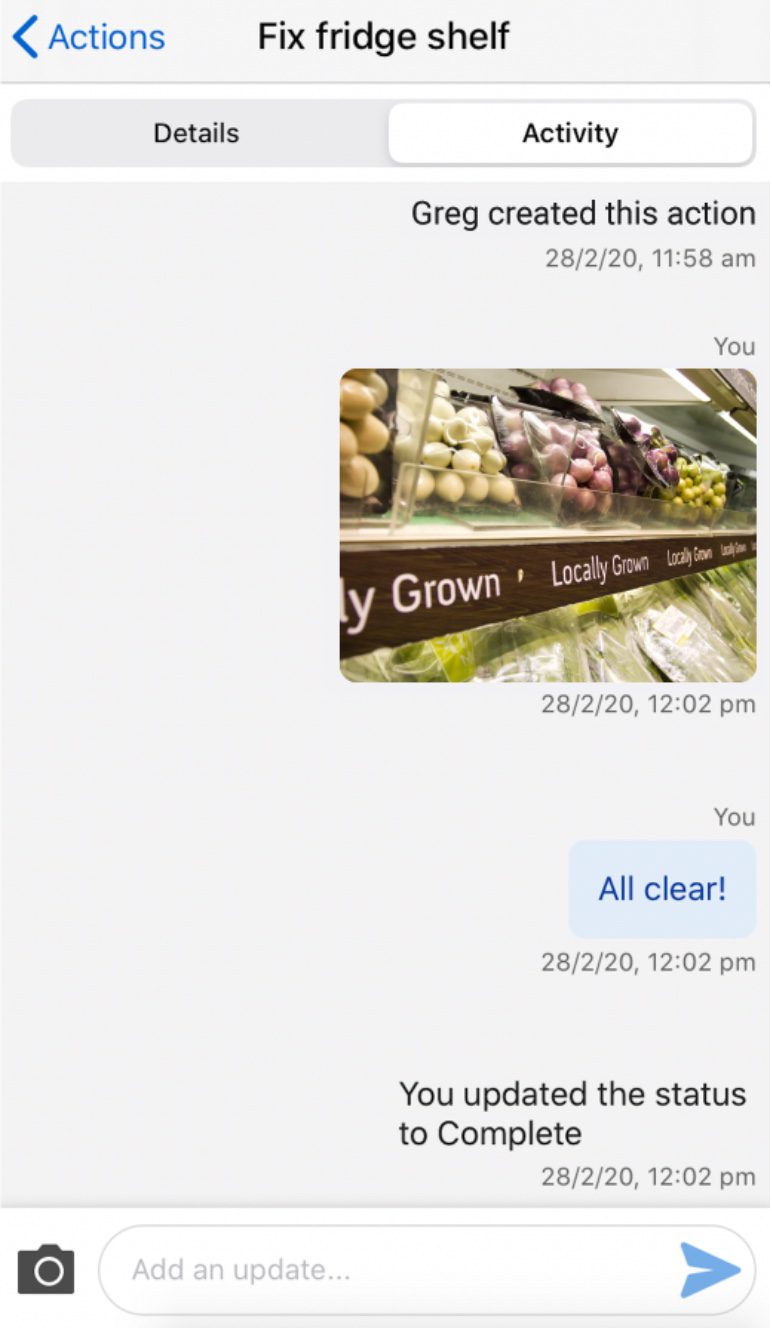
Rachael, the store manager, had been following the issue since it was first raised. Thanks to the work of her team, an issue in her store had been identified, fixed, and permanently logged within iAuditor.
You can log a collaborative action on mobile devices quickly and efficiently – it’s simpler than you think.
Relax with ease – your team is on the case
By using the collaborative actions function on iAuditor, your workers can be your eyes and ears on the ground, quickly logging actions in real time.
This allows you to create a culture of safety, meaning that issues are fixed faster, preventing hazards and incidents.
Ultimately, an issue that needs attention can cost money if it is left for a long time, so collaborative actions can improve ROI and increase operational efficiency.
Making sure everyone is on board
Want to get your team’s buy-in? Here’s a few things you could try.
Lead by example: This doesn’t have to be a manager – it can be anyone in your organization that is enthusiastic about collaborative actions. Start documenting and assigning actions yourself to coworkers. Once your team can see that you’re on the case, they’re much more likely to follow suit.
Involve people: Bring everyone on board through training where you show them just how easy it is to assign and complete an action.
Incentivize: Got a coworker who is using actions perfectly? Recognize those who adopt and use the system correctly.
With the entire business looking for and logging issues, you’ll soon find that your organization runs like a well-oiled machine. It might be your job to make sure issues get resolved, but ultimately, you don’t need to solve them all yourself.
Learn how to empower your teams with collaborative actions in iAuditor.
Important Notice
The information contained in this article is general in nature and you should consider whether the information is appropriate to your specific needs. Legal and other matters referred to in this article are based on our interpretation of laws existing at the time and should not be relied on in place of professional advice. We are not responsible for the content of any site owned by a third party that may be linked to this article. SafetyCulture disclaims all liability (except for any liability which by law cannot be excluded) for any error, inaccuracy, or omission from the information contained in this article, any site linked to this article, and any loss or damage suffered by any person directly or indirectly through relying on this information.





