Tips to use iAuditor in the Sun
iAuditor by SafetyCulture Tips | By | 3 Aug 2015 | < 1
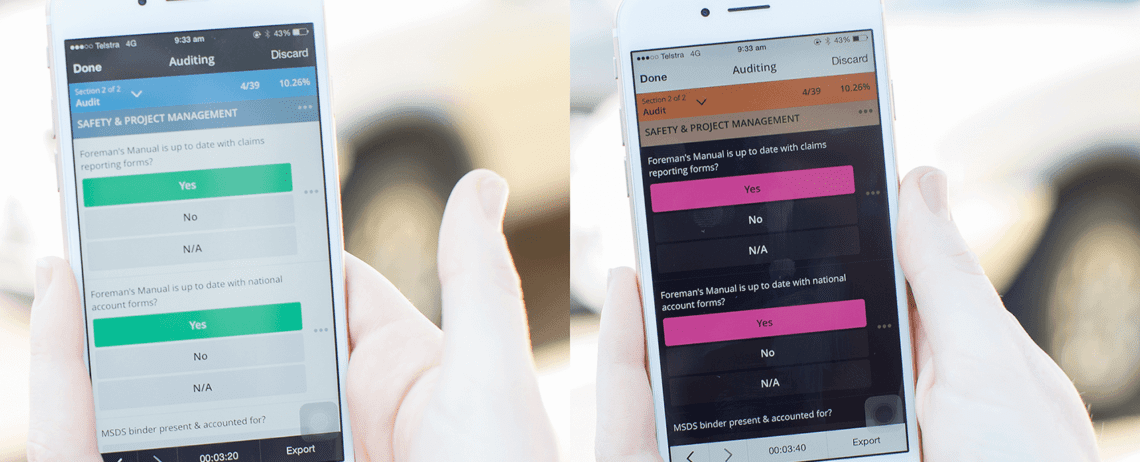
Are you using iAuditor in the sun?
We reveal a few tricks to make your auditing experience outside easier. Few people know that iPhones and iPads have accessibility features including Invert Colours, VoiceOver, Contrast, Zoom, Dictation, Speech and more.
Invert Colours – Recommended Trick!
A handy trick to see your screen outside while auditing is to invert the colours on your iPhone. Turn on invert colour by going to Settings > General > Accessibility
Set up your Accessibility Shortcut
You can turn on accessibility features quickly out in the field by setting up a shortcut. Turn them on and off by triple-clicking your Home button. Just go to Settings > General > Accessibility > Accessibility Shortcut to select the features you use the most.
Handy Hint: Did you know that if you’re wearing polarized glasses and having trouble seeing your device screen, you can turn your screen to the side to see it better. Why? Because the filter in your lenses is positioned vertically.
Important Notice
The information contained in this article is general in nature and you should consider whether the information is appropriate to your specific needs. Legal and other matters referred to in this article are based on our interpretation of laws existing at the time and should not be relied on in place of professional advice. We are not responsible for the content of any site owned by a third party that may be linked to this article. SafetyCulture disclaims all liability (except for any liability which by law cannot be excluded) for any error, inaccuracy, or omission from the information contained in this article, any site linked to this article, and any loss or damage suffered by any person directly or indirectly through relying on this information.





