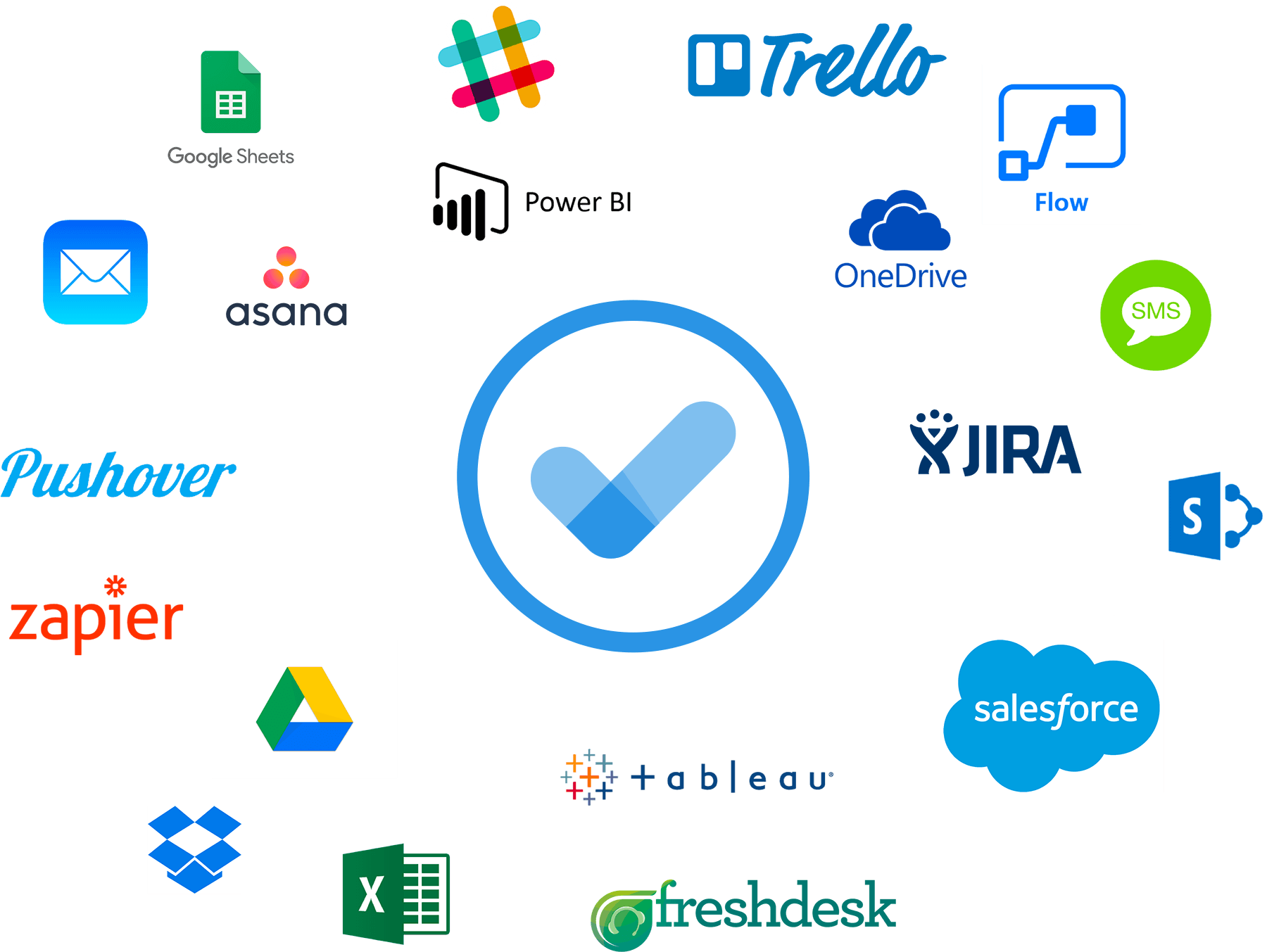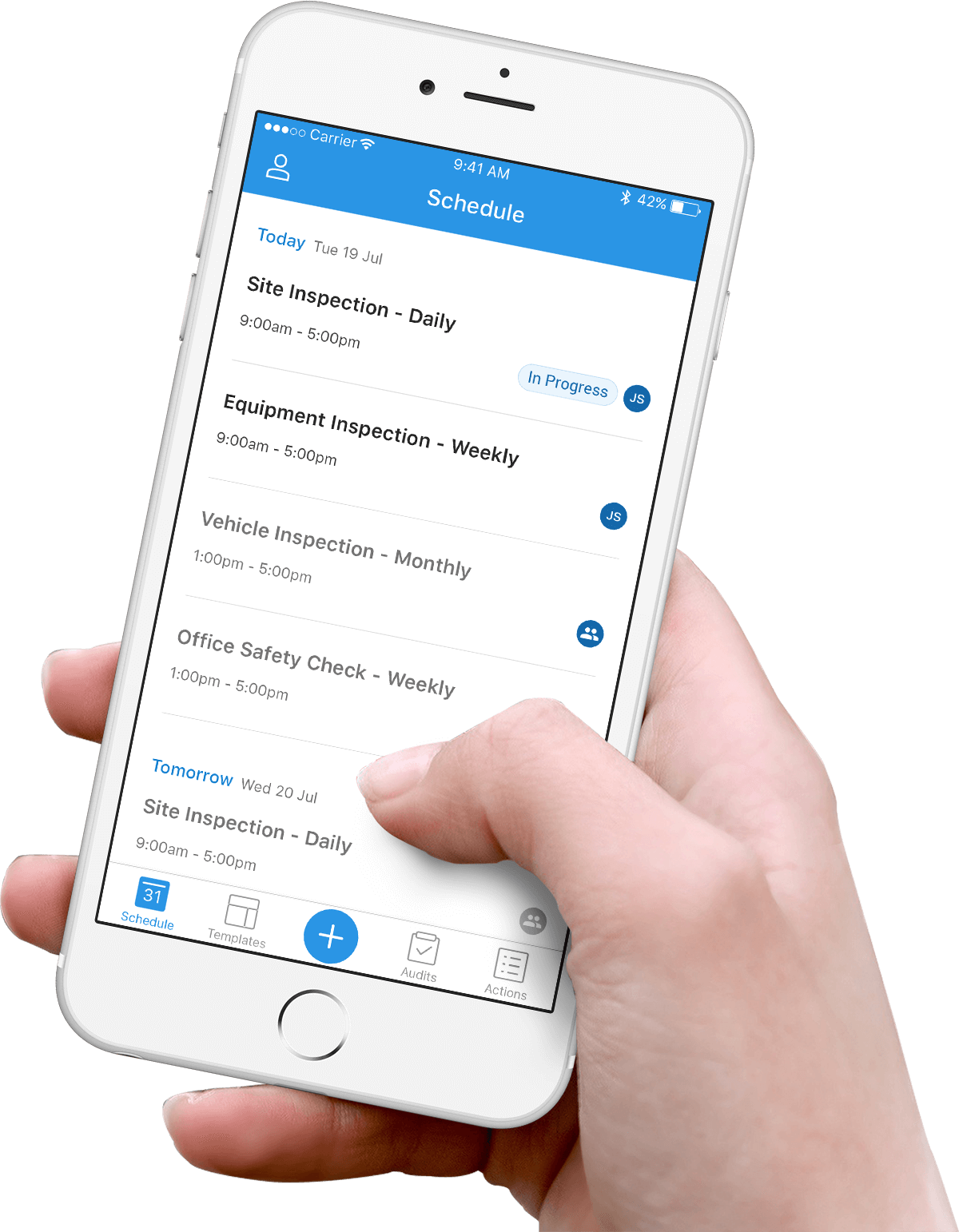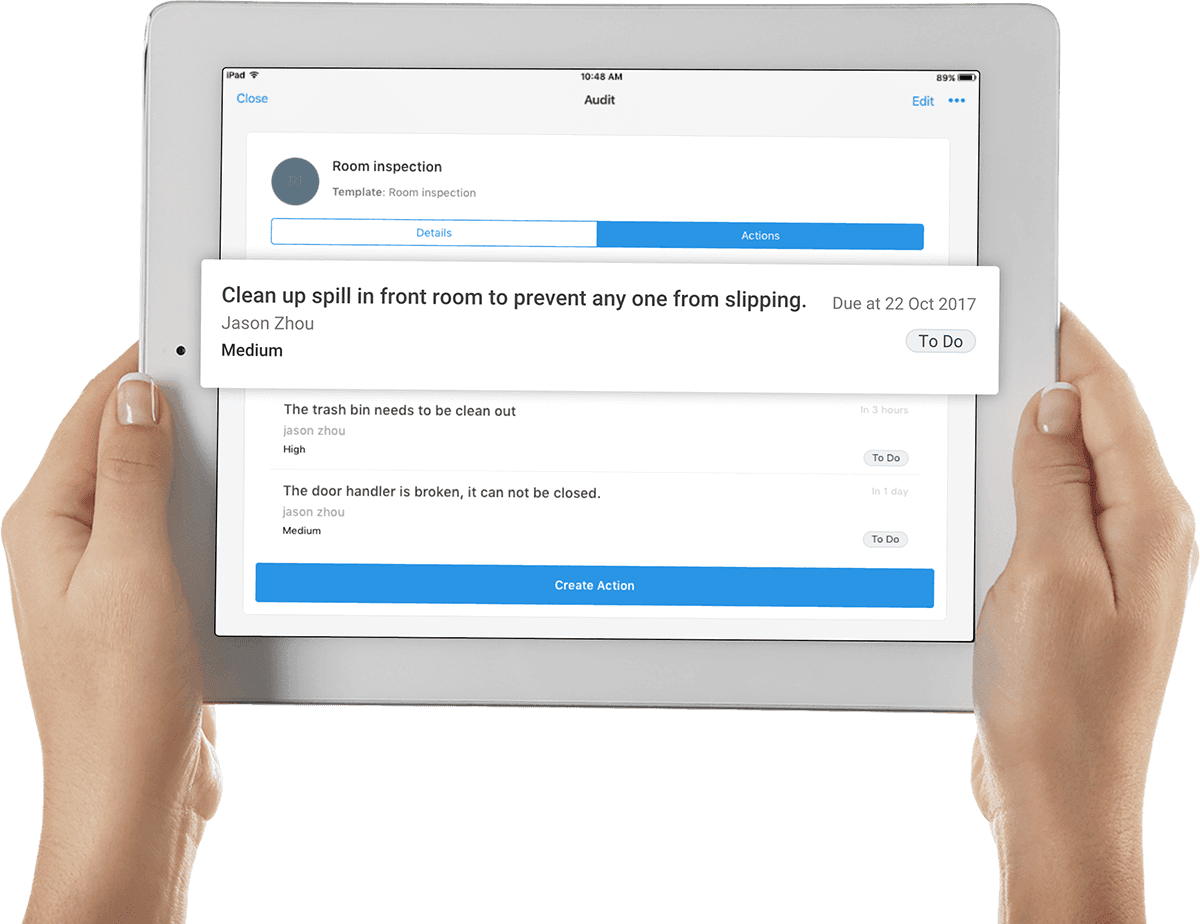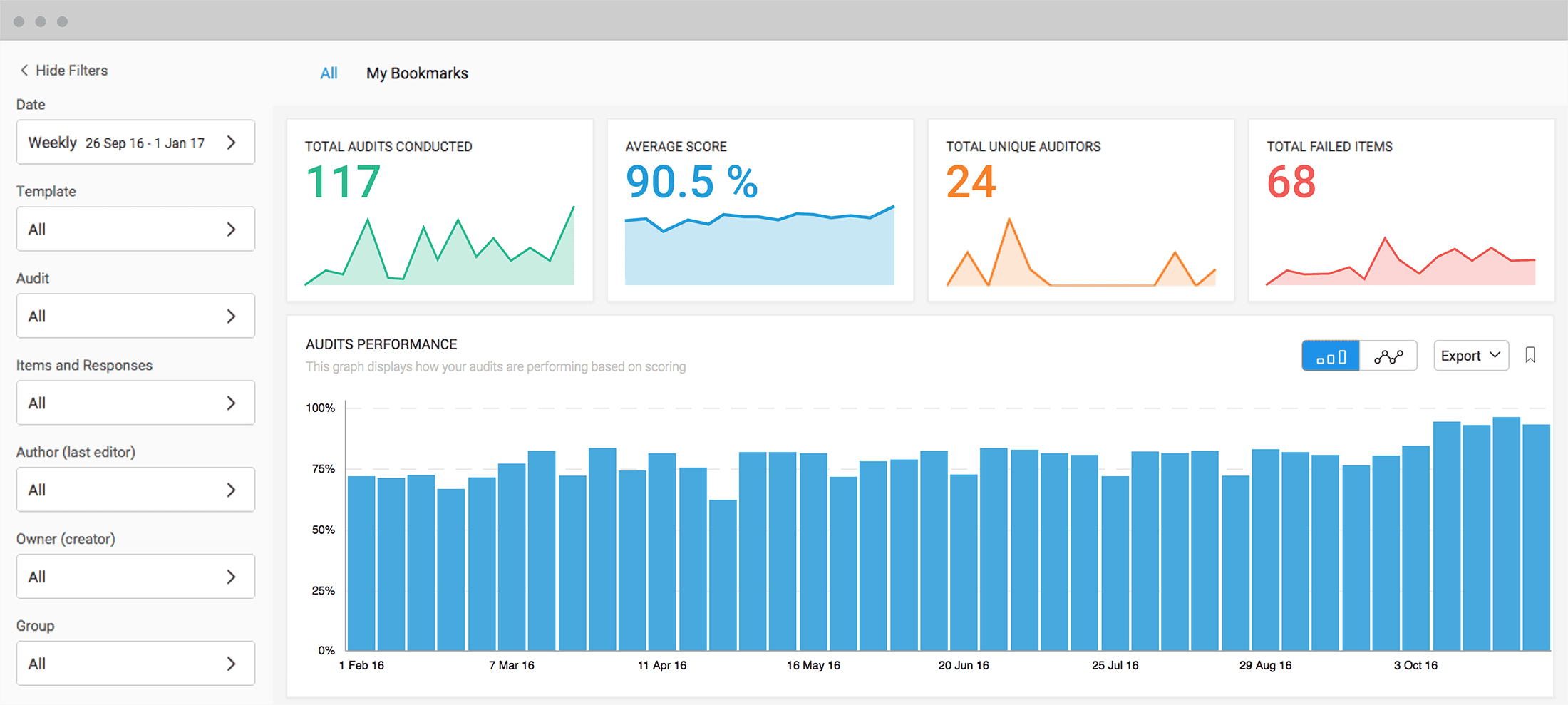Top 5 Features For Big Teams
iAuditor by SafetyCulture Tips | Tips & Tricks | By | 17 May 2018 | 3 minute read
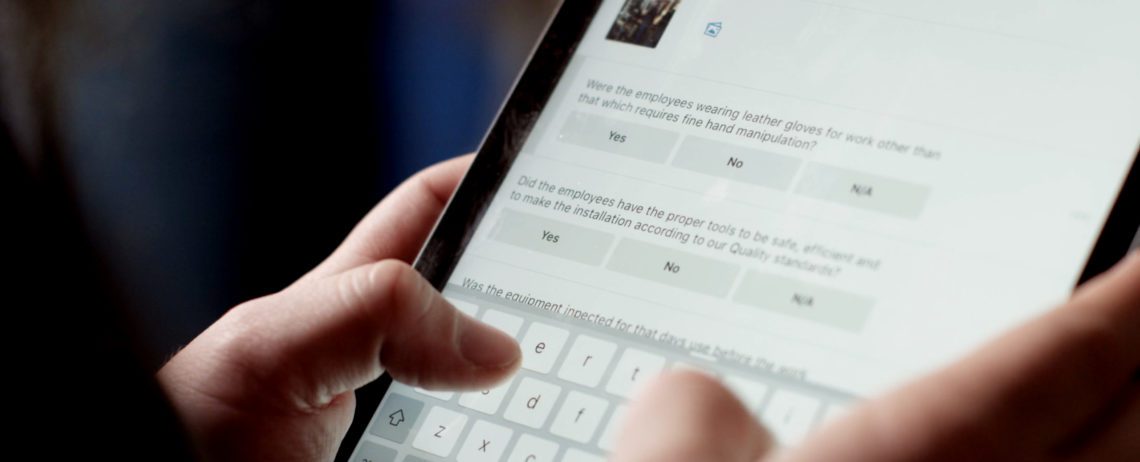
If you’re the admin for a team of 5 or more safety or quality assurance professionals – read on. No doubt you’re responsible for managing data, scheduling audits or running reports – and iAuditor has several features that will make your day-to-day more streamlined.
One of the biggest pain points for businesses deploying a new software system is the lengthy time of set up. iAuditor is as simple as building your template, adding your team members and assigning to a workflow and you’re on your way. Coles found the iAuditor rollout really quick and easy.
So, what features should you care about with iAuditor if you’re looking after a big team? And why?
1. Single Sign-On (SSO)
SSO helps you manage your team’s login details in a more streamlined way. Using SSO you no longer have to set, remember and manage all your team member’s passwords for iAuditor. Once SSO has been enabled, team members are authenticated with a couple of clicks and are able to get on with the job. SSO will be a dream come true for IT managers in larger organisations. No longer will they have to manage individual logins, which will be a huge time saver. The SSO features also solve data security risks, when someone leaves your organisation, they can automatically be removed by the admin. This ensures you retain control over who accesses the business’s data.
One of the mechanisms that enhances SSO functionality is SCIM, or System for Cross-domain Identity Management. To really appreciate its role in big teams, a quick overview of SCIM attributes is necessary. These attributes define user identity across different systems and platforms, making sure everyone has access to what they need without multiple passwords or profiles. It simplifies onboarding and offboarding processes immensely by automating account creation and deletion – a vital aspect for maintaining data integrity within large organizations.
2. Integration Automation
Extend your iAuditor capability by transferring data between your other business systems, saving valuable time. Automating data sharing reduces errors as information is being entered only once and shared across a plethora of systems. Solutions like the Oracle Test Automation Platform can further streamline these integrations by ensuring that automation workflows are thoroughly tested and robust. Keeping a centralised staff list in your own system and then syncing to iAuditor will update user groups. This is great for large annual audits where those not normally using iAuditor will for a particular task. Permission can easily be granted and then removed. A central view of company data allows for simple, easy, streamlined reporting.
Examples of some of our integrations:
- Salesforce
- Zapier
- Microsoft Flow
Scheduling
The NEW scheduling feature allows an approved team member to assign other members reminders to complete templates as well as notifying the right people when templates are not completed.
Management will save hours of time reminding staff to conduct critical audits as well as chasing up the data from those audits.
Corrective Actions
Corrective actions allows workers to identify and assign an issue to the correct person, track progress and close the issue, keeping a record. Media files can be attached to give extra colour and direction.
The simplicity of corrective actions means that the right people are alerted to issues and can jump on them right away. Admins are also able to track progress straight from the iAuditor dashboard.
Analytics
Implement positive changes to your business’s safety and quality by reading your data. The analytics features allow admins to slice and dice their data to see meaningful trends. More inspections more often mean more relevant data, which in turn, means more insights. It makes being preventative possible and can end up saving money, time and ultimately lives.
Compliance is an outdated way to look at safety if you’re working in a high-risk industry. A clear view of your audits and any trends happening across time will help you improve safety and quality in the long run.
To stay up to date with product updates, follow our product blog.
Find out iAuditor’s ROI, by clicking here.
Important Notice
The information contained in this article is general in nature and you should consider whether the information is appropriate to your specific needs. Legal and other matters referred to in this article are based on our interpretation of laws existing at the time and should not be relied on in place of professional advice. We are not responsible for the content of any site owned by a third party that may be linked to this article. SafetyCulture disclaims all liability (except for any liability which by law cannot be excluded) for any error, inaccuracy, or omission from the information contained in this article, any site linked to this article, and any loss or damage suffered by any person directly or indirectly through relying on this information.