Winner Of The iPhone 7 Competition Announced!
iAuditor by SafetyCulture Tips | By | 26 Sep 2016 | 2 minute read
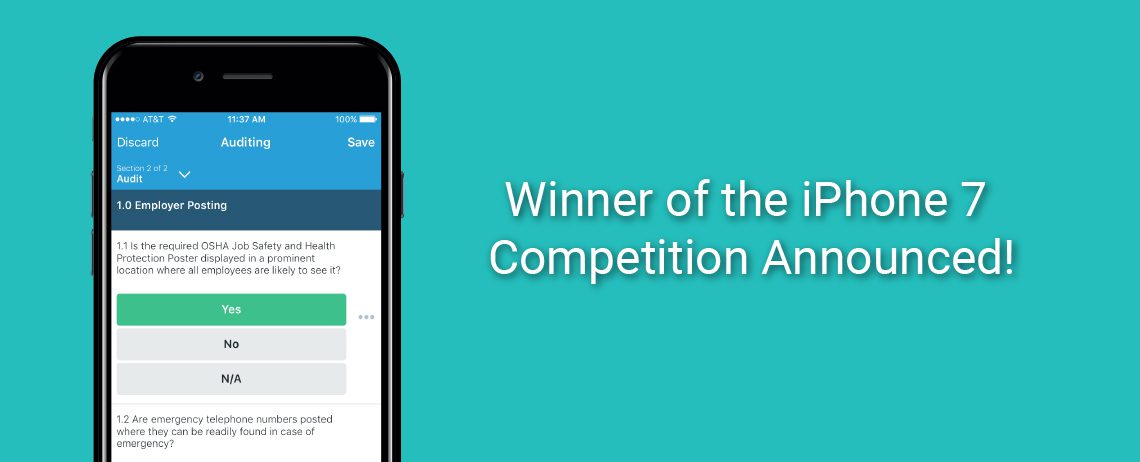
Last week we announced that we were on the hunt for the best checklist template, built with SafetyCulture iAuditor. Today we are happy to present the lucky winner of the newly released iPhone 7!
Jason McCutcheon is an EH&S Manager at Sodexo Energy and Resources. He built his winning audit template ‘BRSS Core Safety Inspection’ to enable his team to capture inspection results easily and complete their audits in a more efficient way. Jason was able to achieve a seamless transition from paper, by using Dynamic Fields to allow his team to capture all of the information required. The template is one of 10 required to be completed on a weekly basis. The end results that Jason’s team is able to achieve with SafetyCulture iAuditor is instant professional audit reports for his clients and team.

Dynamic Fields allow you to adapt your template on the spot by adding an unlimited amount of responses. It’s not always possible to know how many of a particular item you would like to include. The advanced SafetyCulture iAuditor field allows you to enter in a set of questions once, and then replicate that question as many times as needed. You can see below how Jason applied Dynamic Fields to his own template.
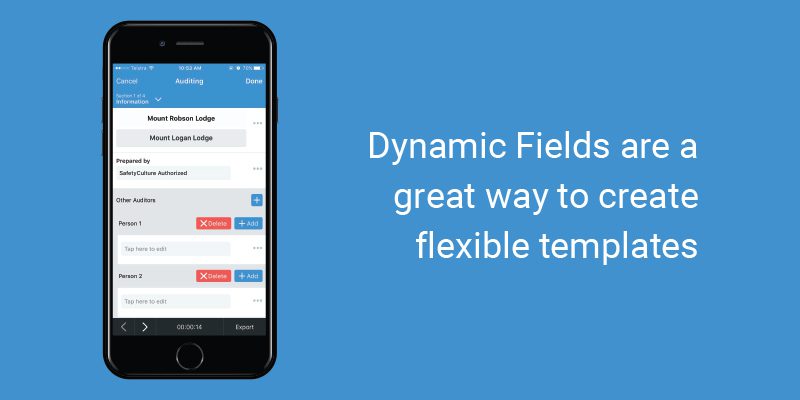
We asked Jason a couple of questions about how he uses SafetyCulture iAuditor:
What was your process before SafetyCulture iAuditor?
We used a paper based system with data entry into a spreadsheet to provide analytics.
Has SafetyCulture iAuditor improved your processes?
I use SafetyCulture iAuditor for all of our company safety audits as well as a few other specific audits. My team and myself use iAuditor daily. It has improved our process by allowing for a professional looking audit report to be presented our client. We are projecting a reduction of time used and paper costs of over $2500 yearly. Already, we are seeing a reduction of 35% of time in our audit process, we will see even more when the new SafetyCulture analytics program is rolled out. Capturing the data and translating it to a usable format for at risk items can be time consuming in a spreadsheet audit.
SafetyCulture iAuditor has allowed our safety team to increase productivity, save money and provide our clients with something they have not seen before. Our clients have even requested meetings with me to see if SafetyCulture iAuditor would be a fit for their audits. I look forward to going completely paperless for entire audit process, which is a goal of our company!
Start building your own great templates with SafetyCulture iAuditor using these resources:
- Best Practices for Template Building
- Build Better Checklists: Smart and Dynamic Fields 101
- 8 Ways You Can Customize Your SafetyCulture iAuditor Reports
Important Notice
The information contained in this article is general in nature and you should consider whether the information is appropriate to your specific needs. Legal and other matters referred to in this article are based on our interpretation of laws existing at the time and should not be relied on in place of professional advice. We are not responsible for the content of any site owned by a third party that may be linked to this article. SafetyCulture disclaims all liability (except for any liability which by law cannot be excluded) for any error, inaccuracy, or omission from the information contained in this article, any site linked to this article, and any loss or damage suffered by any person directly or indirectly through relying on this information.





