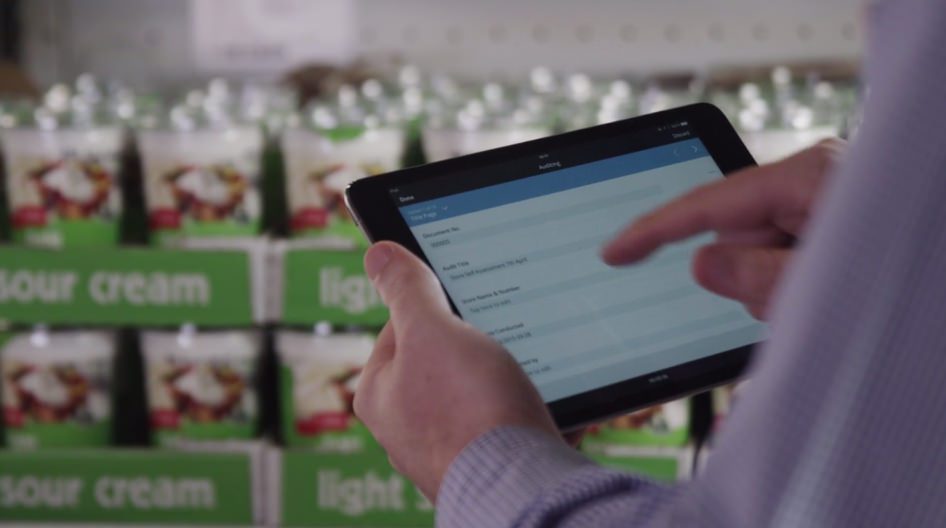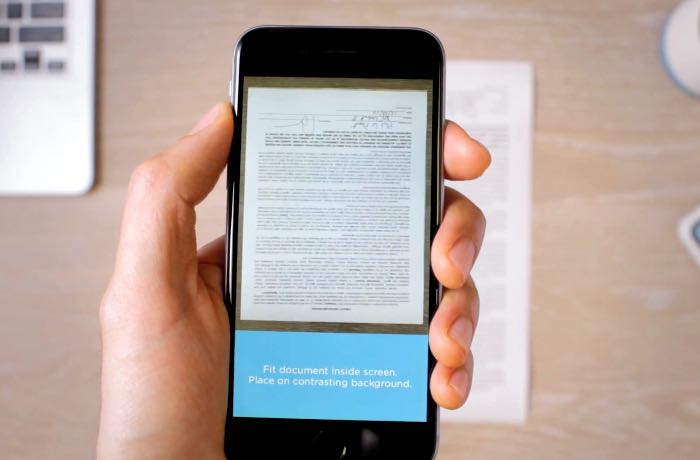5 Ways Your Retail Business Can Modernize by Going Paperless
Checklist Best Practices | By | 20 Apr 2016 | 5 minute read
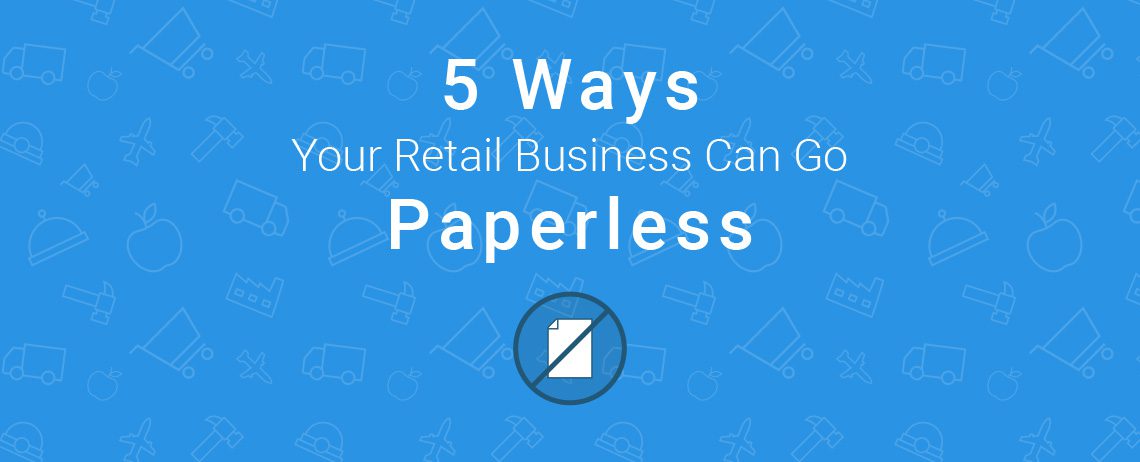
The concept of a paperless business has been around for decades. It’s easy to see its benefits like saving money, reducing your effects on the environment, greater efficiency in your retail business and making it easier to keep track of digital records. Digital processes are revolutionizing the customer experience. To stay current, retailers need to modernize their processes and optimize their success with acquiring new customers. Nobody wants to deal with the dreaded filing cabinet and paper is an unnecessarily large expense. Between supplier invoices, shipping forms, timesheets, receipts, inventory forms and employee files, the average retailer uses a lot of paper.
To succeed in the retail world, strategies need to change to be more technology-focused in order to meet customer demands. The added benefit of this transformation is gaining an edge over your competitors. You don’t need to go out and spend a bunch of money on hardware and software to go paperless either. Cloud-based enterprise apps can work within budgets. And these days, there is very little you can’t do via a screen.
In a recent study by Cisco, implementing technologies like mobile-enabled shopping, interactive signage, and improved delivery systems could lead to a 15.6 per cent improvement in profitability for a large, national retailer. Whether you’re a large retailer or not, these types of gains are attainable regardless of the size of your business.
Any option that retailers have of cutting costs is worth pursuing, but we understand knowing where to start isn’t easy. To help, we list five ways your retail business can go paperless with practical solutions.
1. Make your inspections digital
Nearly 10 per cent of the US workforce is in retail operations. Retail is not often thought of as a high-risk industry like mining or construction, but there can be some devastating consequences due to unsafe practices. Federal, state, county and municipal inspectors audit retail operations on a number of conditions, including fire prevention, ergonomics, electrical safety, corridor and walkway accessibility and more.
Mobile inspection apps put information in the hands of your employees. By equipping your employees with something as simple as a mobile safety checklist, you can lower the risk of essential issues slipping through the cracks. Regular inspections allow you to systematically ensure your procedures are clear, effective and kept to a high standard. In addition, you’ll have a digital trail to trace.
The benefit of mobile checklist apps is that your data is always available, so store managers can see what has been accounted for, and what needs improving. The system speeds up your inspections, allowing you to collect more data in less time, while increasing the accountability of your staff. These apps can provide more accurate store inspections, allow you to identify risks and act on them immediately, maintain equipment, train new employees and help you prepare for OSHA or government inspections.
Not to mention, paper can also be a hazard. In 2013, the Department of Veteran Affairs Office in North Carolina reported that it was literally collapsing from the paperwork stored on site. Keeping hard copies of documents can lead to security issues, which can be easily solved by a suite of tools available to lighten the load.
2. Improve the customer retail journey with digital methods
Companies are innovating the way they serve customers all around the world. In 2011, Nordstorm introduced handheld devices into many of its stores so retail attendants could perform a transaction on the spot. The devices they used could print receipts via a wireless Internet connection, but could also provide digital receipts.
The hidden costs of printing receipts is frightening. An estimated 250 million gallons of oil, 10 million trees and 1 billion gallons of water are used to create receipts for the US alone. In the UK, more than 11 billion receipts are printed every year, costing just under one cent to print. That’s a costly problem for the retail industry. To save money and waste, retailers should be driving the adoption of digital receipts for customers, where they can choose to have a copy emailed to them. Digital receipts are far more convenient, considering most of us receive two paper receipts just by paying for a cup of coffee.
Digitizing receipts and checkout processes has led to companies being able to keep up with the ever-more savvy customer. The customer journey has vastly become more complex after the e-Commerce era. The average shopper interactions were once a linear three-step process. Customers browse in-store, peruse a catalog, or seek a product out thanks to advertising. This complexity is growing significantly, making it harder for retailers to manage using traditional approaches.
3. Manage your team virtually
Communicate with your retail team in a much more streamlined manner through emails, enterprise apps or instant messaging. Virtually managing your team will save you time and can be done from the palm of your hand anywhere.
Damon Chiesa, Owner of Elsewear23, operates boutique clothing stores in multiple locations across Australia. Due to the amount of business travel Chiesa does, he looked to enterprise apps to find a solution.
“I stumbled upon Deputy when I was looking for an app that could keep all of our rostering, timesheet application, leave requests, availability and staff communication in one place.
Deputy has a news feed where I can communicate with staff individually, in a store group or as a whole company.
It has a task menu that lets me assign tasks that need completing and set due dates and likewise, the staff can set me tasks they know I have to approve or look into,” said Chiesa.
Going paperless doesn’t mean your software needs to work in silo. For maximum efficiency, you can streamline aspects of your retail business even further with integrated systems. Chiesa uses the Deputy and Xero integration when scheduling his timesheets. He determines how much a shift costs per staff member, or whether the roster is costing more than the previous week. Staff clock on and off via the app on their phones as it geotags their location. Technology like this provides real-time visibility over one’s’ operations, and ensures your business is constantly pivoting to be cost effective.
4. Cloud storage
Any business has plenty of documents to keep track of. Invest in a cloud-storage option as a cost effective option to store all your important business documents. Box, DropBox and Google Drive are a few worthy candidates, and each have version control. They also have the added ability to collaborate with other team members and track document changes. Cloud storage ensures everyone is working from the same document, without sifting through multiple email attachments. Working from the cloud also eliminates the hassle of potentially working from an outdated spreadsheet.
Chiesa, owner of Elsewhere23 uses cloud-based apps in the hope of turning his business completely paperless.
“We moved away from paper based systems to streamline our processes, save admin and accounting costs and to stop the blame game.
Cloud based apps have saved me time and money simply by keeping forms and information in the cloud so I don’t have to go looking through files or be at my office if I need certain information,” said Chiesa.
5. Digital scanning apps
Technology has made the need for many printed documents obsolete. TurboScan or Scannable are excellent apps that allow you to use your phone camera as a scanner to convert the files into images or PDFs. You can then easily email or store them in one of your cloud-based storage systems. There is really no need to purchase a bulky scanner when you can download a free app. In addition to digital scanning apps, using purchase order software can further reduce paperwork by digitizing procurement processes, making it easier to manage and track orders without relying on physical documents.
The time is now
No matter what size or type of store you operate, we’re all looking to improve efficiency and cut costs. Going digital will help you make smarter decisions, run your operations more effectively, and even increase your profits. Digital technology gives you visibility that you’ve never had before. Easily accessible data means you can get analytics insights in real-time. Paper reports that live in an unused filing cabinet won’t enable retailers to get ahead. These tips are just the starting point to embrace a paperless business.
Find out how to use iAuditor to improve quality and safety in your retail business here.
Important Notice
The information contained in this article is general in nature and you should consider whether the information is appropriate to your specific needs. Legal and other matters referred to in this article are based on our interpretation of laws existing at the time and should not be relied on in place of professional advice. We are not responsible for the content of any site owned by a third party that may be linked to this article. SafetyCulture disclaims all liability (except for any liability which by law cannot be excluded) for any error, inaccuracy, or omission from the information contained in this article, any site linked to this article, and any loss or damage suffered by any person directly or indirectly through relying on this information.