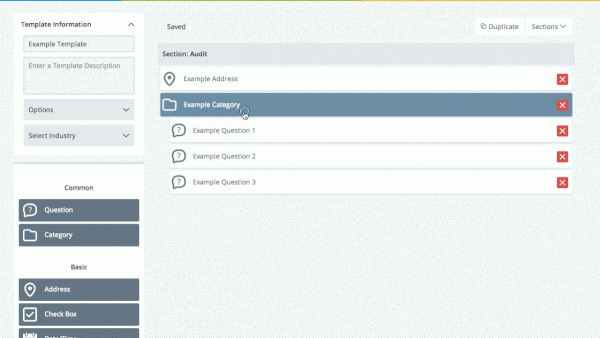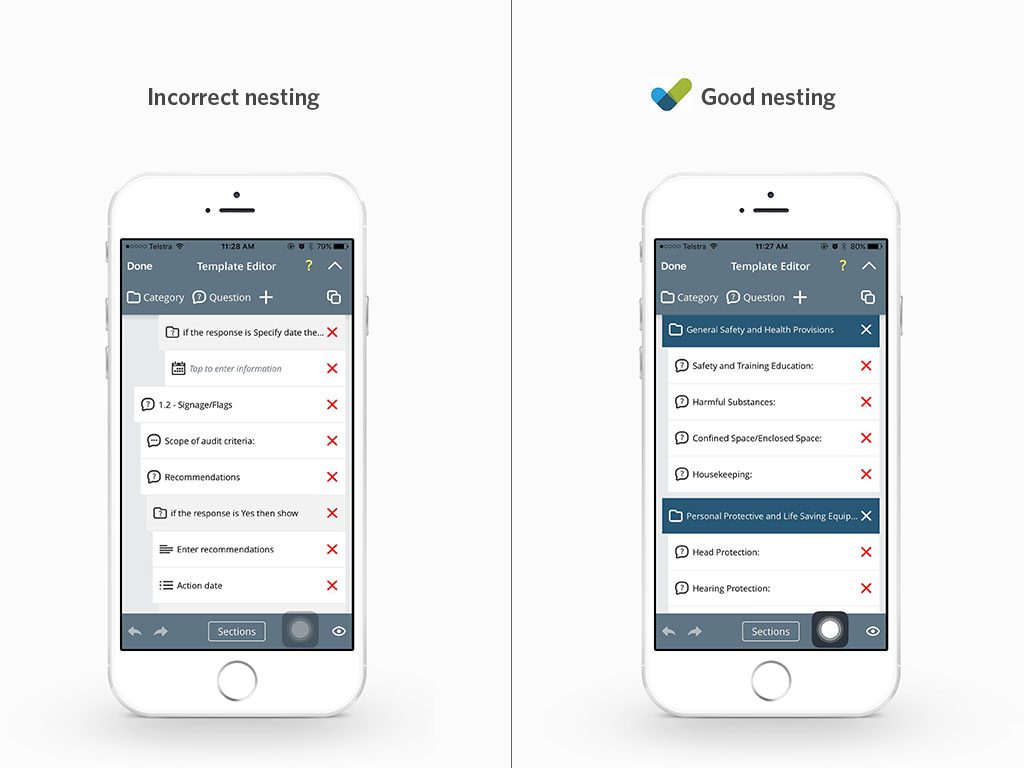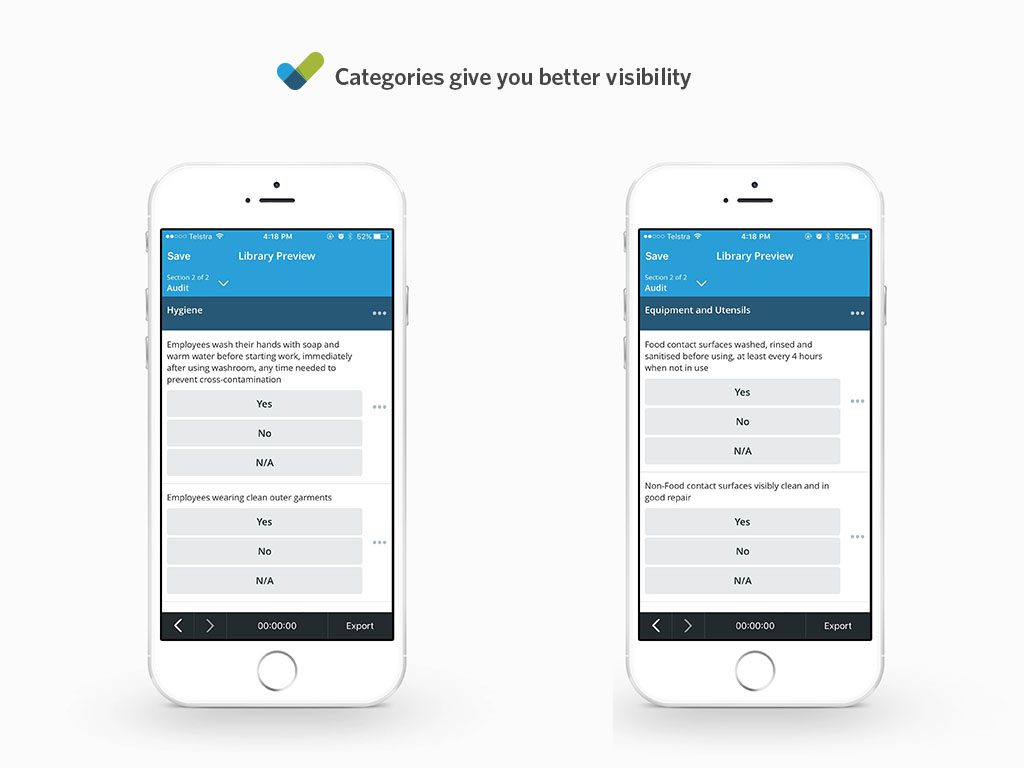Build Better Checklists: Categories & Nesting 101
Checklist Best Practices | By | 22 Apr 2016 | 3 minute read

Checklists are a powerful tool to keep you running a quality operation. Good checklists, however, take time and effort to build. In our ‘Build Better Checklists’ series, we’ll show you tips and tricks to build great checklists and help you develop good habits. Nesting is essential when you are using our advanced features like Smart and Dynamic Fields, but are also essential when you are using Categories to organize your templates.
If there were two SafetyCulture iAuditor features that saved you the most time and made your life easier, it would be categories and nesting. Categories allow you to group your questions that are of a similar topic. Not only do they allow you to organize your templates better, they also save you time when you are out auditing by having all your information grouped in the necessary categories.
Nesting is referred to as ‘indenting.’ By nesting, you’re making the category a parent item and your questions become its children. Simple, right? Nesting questions under a category field gives you the ability to create category scores. These scores are extremely useful when you’re building checklists for different areas of your operation. Nesting is also handy when you are using Dynamic Fields and Smart Fields. Have a look at the type of SafetyCulture iAuditor fields here.
Here’s how it works
Simply drag and drop a category into your Template Editor and name it. You can then nest all your associated questions under each category to attribute the scores.
Benefits of nesting
Nesting is ideal when you are building large or multiple templates. You can easily move a nested item around the Template Editor with ease. If items are not nested, you would have to move each field individually.
Here’s what NOT to do
Nesting when used incorrectly, can make a template very confusing for an auditor. Make sure you are only nesting questions underneath categories. There is no need to nest a question under another question, as the example on the left illustrates. The example below shows the difference between good and bad nesting.
Categories improve your audits
By enabling you to categorize your sets of data into groups, overall scores can be applied to categories. In order for categories to work correctly, the fields must be nested neatly underneath them.
Once you conduct the audit and generate a report, you will instantly be able to see which area of your facility is kept in the best condition, and which areas need improvement.
In the Food Premises Self Inspection Checklist below, it is categorized by areas of the facility, such as hygiene and equipment, and utensils. This gives the owner greater visibility over these different areas so they can ensure they are running a quality facility.
Categorization best practices
You can build a logical checklist by grouping similar questions under category headings. For example, if you are running a retail clothes store and want to ensure your rack displays are high quality, then you would group all the questions surrounding the rack display in one category called “Display Racks.” Likewise if you work in aviation and you are inspecting your aircraft. Any questions associated with the engine would be grouped in a category called “Engine.”
If you didn’t use categories, your checklist would appear as one continuous audit, making it very confusing to look for information at a later date.
Good logical checklists require planning and testing. If you are ready to start building better templates, give categories and nesting a try by downloading iAuditor.
Learn more about nesting in relation to Dynamic and Smart Fields in our Knowledge Base:
Important Notice
The information contained in this article is general in nature and you should consider whether the information is appropriate to your specific needs. Legal and other matters referred to in this article are based on our interpretation of laws existing at the time and should not be relied on in place of professional advice. We are not responsible for the content of any site owned by a third party that may be linked to this article. SafetyCulture disclaims all liability (except for any liability which by law cannot be excluded) for any error, inaccuracy, or omission from the information contained in this article, any site linked to this article, and any loss or damage suffered by any person directly or indirectly through relying on this information.